There is also a docker version https://github.com/slskd/slskd
Blxter
They are rebranding to a new website it is faster imo I don't like how when u unzip the files there is no parent folder however you have to make that.
Edit: New site https://lucida.to/
The US (for me) does as well but the only way I believe they can know if you are sharing files are if they search for those same files go to your profile and then get the IP from there. So it is possible but in my experience has not happened others experience may vary.
I have been sharing with no VPN so far as I currently can not port forward with my VPN. As for for sharing with no open ports the way I understand it is you might be able to share sometimes but if someone wants to view all your shares etc they can not communicate with you. Could be wrong. Ngl there are tons of leaches on SLSK over the past couple of months.
Actually a steam tv stick would go crazy never thought of that. Extreme low latency PC streaming to tv.
Not gonna lie only game I play on mobile is clash of clans. I don't play mobile often and don't spend money on it either. Been playing since middle school though off and on.
Whelp adding this to my extension list. There is no webpage I visit that should need this info ... I think thanks for link
Cheers thanks for the information I kinda just assumed it just worked... Lol
yea I normally randomize it then wait a couple minutes and its all good this time it took like 3 hours... not sure
So your saying it should have never worked even if I was not using docker? Like when I just used the VPN client and normal qBit client? Sorry if dumb question.
Also it's now working.... I have no idea
After reading this thread I hope this is true I have had 2 laptops plugged in one for like 5 years non stop (this one I deactivated the battery in BIOS it's old) and the other for about a year...
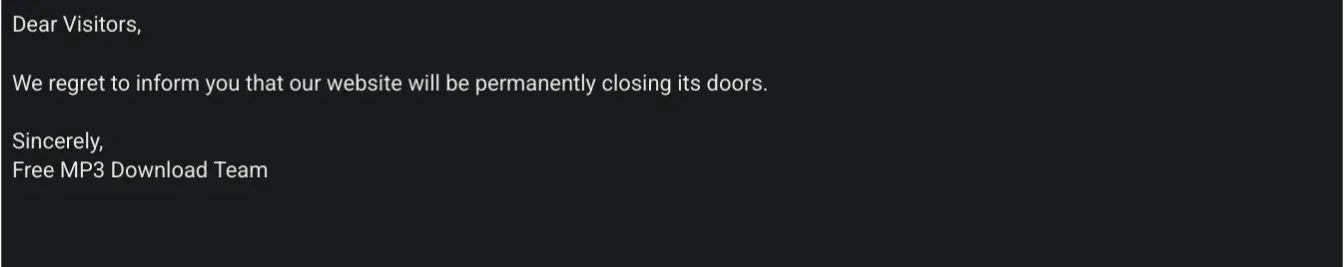
Didn't remedy just partner or start with them for the next control/alan wake game... Rip