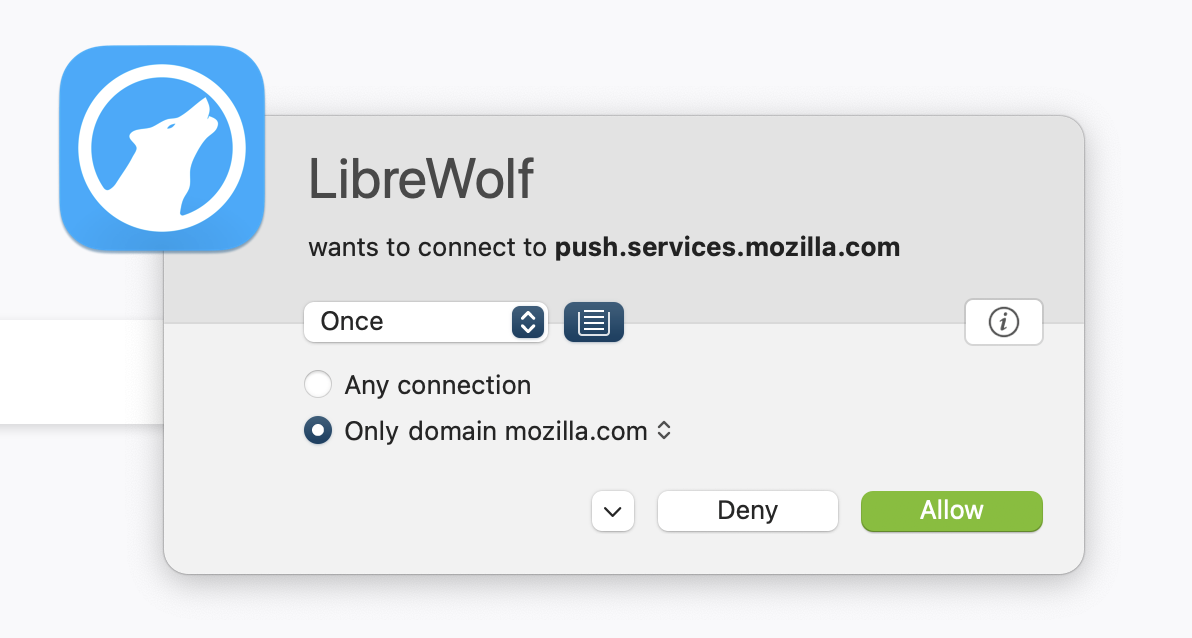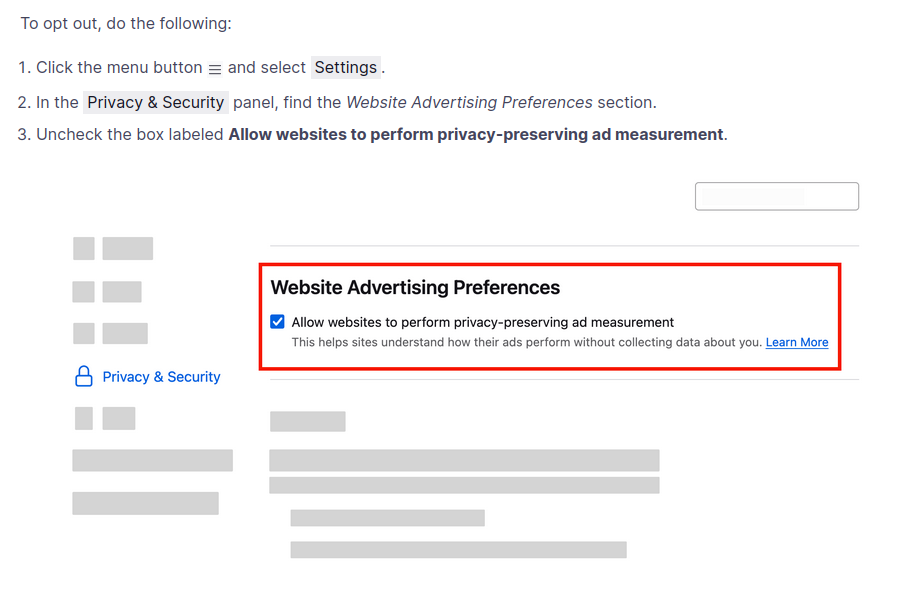LibreWolf
2257 readers
11 users here now
Welcome to the official community for LibreWolf.
LibreWolf is designed to increase protection against tracking and fingerprinting techniques, while also including a few security improvements. LibreWolf also aims to remove all the telemetry, data collection and annoyances, as well as disabling anti-freedom features like DRM. If you have any question please visit our FAQ first: https://librewolf.net/docs/faq/
To learn more or to download the browser visit the website: https://librewolf.net/
If you want to contribute head over to our Codeberg: https://codeberg.org/librewolf
founded 3 years ago
MODERATORS
1
2
3
4
5
6
7
8
9
1
Firefox is just another US-corporate product with an 'open source' sticker on it.
(media.mstdn.social)
10
11
12
13
14
15
16
17
18
19
20
21
22
23
24
25
view more: next ›