this post was submitted on 12 Aug 2023
886 points (92.5% liked)
Programmer Humor
19154 readers
2012 users here now
Welcome to Programmer Humor!
This is a place where you can post jokes, memes, humor, etc. related to programming!
For sharing awful code theres also Programming Horror.
Rules
- Keep content in english
- No advertisements
- Posts must be related to programming or programmer topics
founded 1 year ago
MODERATORS
you are viewing a single comment's thread
view the rest of the comments
view the rest of the comments
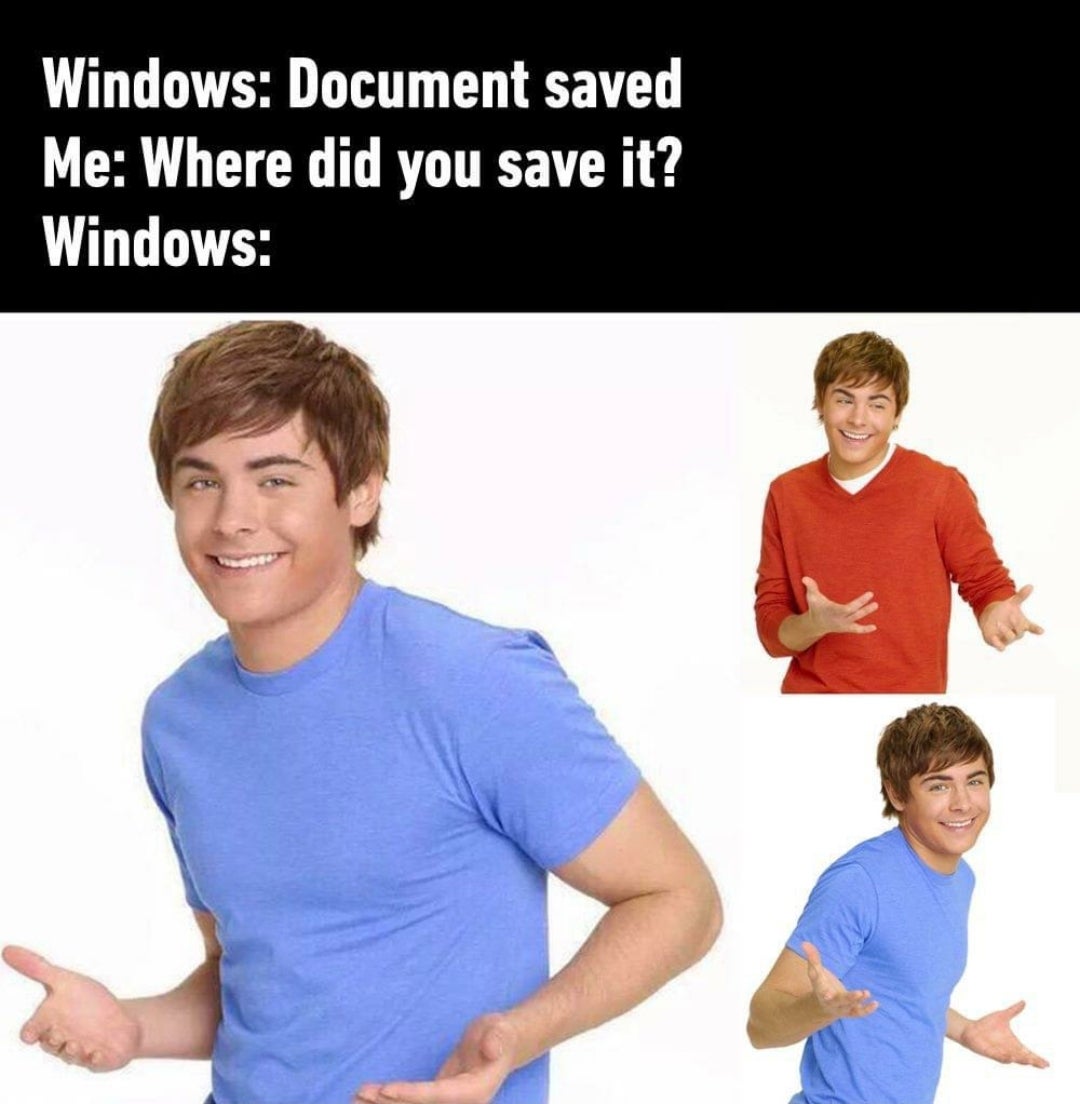
The Windows Scan app is particularly bad at this. When you scan a document, it saves the scan as a PNG in
Pictures\Scans. This is a sensible place to save scans by default, but it doesn't tell you where. It just says it was saved. There's a button to view it, but this just opens the scan in the Windows Photos app, which (at least, last I checked) doesn't have an option to view the full path of the picture you're viewing or open the folder it's in!You can both see the path and open the folder it's in with the photos app.
I'm not sure what scan app you're using, but there's a Windows 8 era one that hasn't been updated since, so maybe not the best.
Oh, looking at the Windows 11 Photos app real quick, I see the path is shown under the file info tab at the top. That's nice! I don't think this was shown anywhere in the Windows 10 version, but again, it's been a while since I've checked.