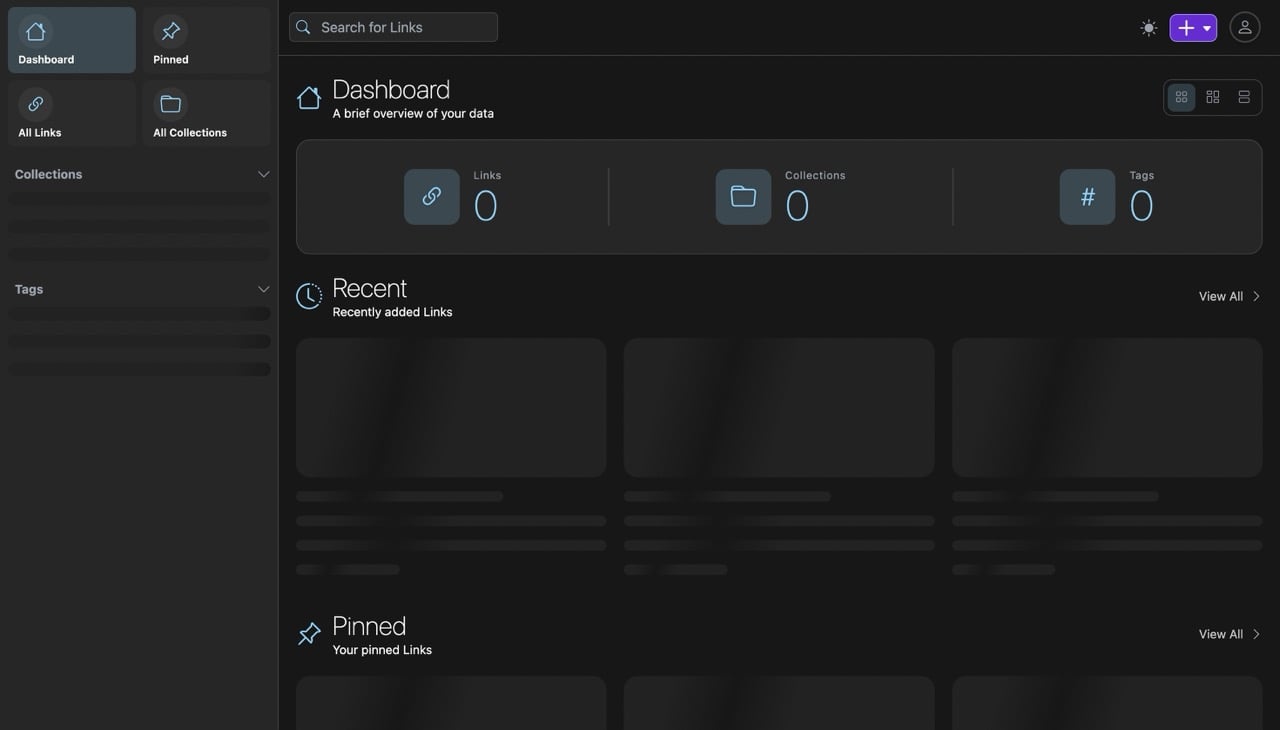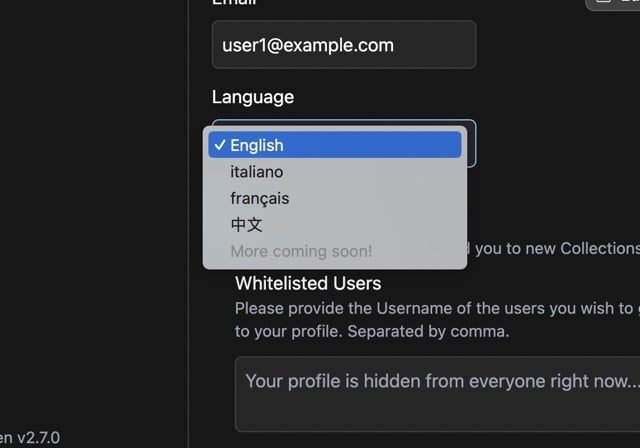TL;DR:
- I can't decide between Debian and the new "immutable" Fedora server variants
- Currently I use Debian with pretty much everything being containerised, and it works fine.
- I'm neither very good at what I'm doing, nor want to spend my weekends troubleshooting. Opting for something new could cause some headaches I guess?
- How did you set up CoreOS? Are there simple ways?
- Would you recommend me something different?
My backstory with Debian
I will soon set up a new home server and need your opinion and experiences.
I'm using Debian as the OS for my current one.
While it doesn't match my "taste" perfectly, as I slightly prefer RedHat stuff, I really don't have much preference, since I don't interact with the host much anyway.
Everything is containerised via Docker, and I don't even know why I like Rocky-/ Alma more. I tried Alma once and it just clicked better, I can't explain it...
But that doesn't mean I dislike Debian, not at all!
Still, at that time I decided to go with Debian, since it's the standard for most selfhosters, has the best software support, and is completely community run, opposed to RHEL and its clones.
At that time I didn't know Distrobox/ Toolbx, and I really wanted to install CasaOS (basically a simplified Cockpit + Portainer for less techy people), because I was a total noob back than and didn't want to do everything via CLI.
Nowadays, I found alternatives, like Cockpit, and I also do more via the terminal.
And if I want to install something that doesn't support my host OS, then I just enter my Toolbx and install it there.
Still, I absolutely don't regret going for Debian. It was a good choice. It's solid and doesn't get in my way.
What has changed in the last year(s)
In the last year now, I really began to enjoy using image based distros, especially Fedora Atomic.
I really love Atomic as desktop distro, because it is pretty close to upstream, while still being stable (as in how often things change).
For a desktop workstation, that's great, because DEs for example get only better with each update imo, and I want to be as close to upstream as possible, without sacrificing reliability, like on a rolling release.
The two major releases each year cycle is great for that.
But for a server, even with the more stable kernel that's used in CoreOS from what I've heard, I think that's maybe too unstable?
I think Debian is less maintenance, because it doesn't change as often, and also doesn't require rebooting after each transaction.
But, on the contrary, I wouldn't loose much to the "immutability", because I use containers for everything anyway.
Having way better security (sane SELinux setup, rootless containers, untampered OSA, etc.) and the ability to roll back in case something doesn't work, while self updating, sounds very promising.
Setting up CoreOS; FCOS vs FIOT
The major thing that's keeping me away from CoreOS/ uCore is all the ignition-butane-stuff.
From what I've heard, it's needlessly complicated for home use, and FCOS is best suited for fleets/ clusters of servers, not just for one.
Fedora IOT seems to be simpler, but doesn't have the same great defaults and features as uCore, since there isn't an IOT variant of uBlue.
But hey, at least I have my Anaconda installer.
What do you think about installing IOT, and then rebasing to uCore?
Or, do you think FCOS is just not the right thing for my use case?
In general, do you think that it is worth it, compared to plain old Debian?
Pros vs. cons
Anyway. I'm really thinking about all of this for a long time now, and can't decide.
On the one side, it all sounds promising and great.
But, on the other side, selfhosting isn't a primary hobby of mine.
I just want a solid setup I don't have to maintain much after setting everything up. Image based server OSs are still very new and often unheard of, and being an early adopter might cause a lot of headache in that case when it comes to servers.
The "right" use case?
Just in case no one has tried FCOS or FIOT here, I will continue using Debian for my main server, and only use Fedora IOT for my Octoprint server, which only gets turned on sporadically, and would greatly benefit from that.
But if there are positive experiences, then I might give it a try.
Alternatives
Or, would you recommend me something entirely different?
NixOS for example sounds great in theory, but is way too complicated for me personally.
Or, would you recommend me to give Alma another try?
Is there something even better?