this post was submitted on 03 Sep 2024
23 points (96.0% liked)
Linux
4928 readers
492 users here now
A community for everything relating to the linux operating system
Also check out [email protected]
Original icon base courtesy of [email protected] and The GIMP
founded 1 year ago
MODERATORS
you are viewing a single comment's thread
view the rest of the comments
view the rest of the comments
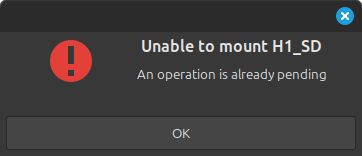
GNOME? Is auto mount causing Nautilus to bug out? What's
lsofsay?Something is causing a lock.
That was my guess too, and if Nautilus has the auto mount disabled the error goes away. But I'd like for USB drives to be auto mounted. And lsof just gives a wall of indecipherable text. What would I be looking for?
grep the mount point and track down the pid that using that file. should be pretty easy to see which application is doing it.