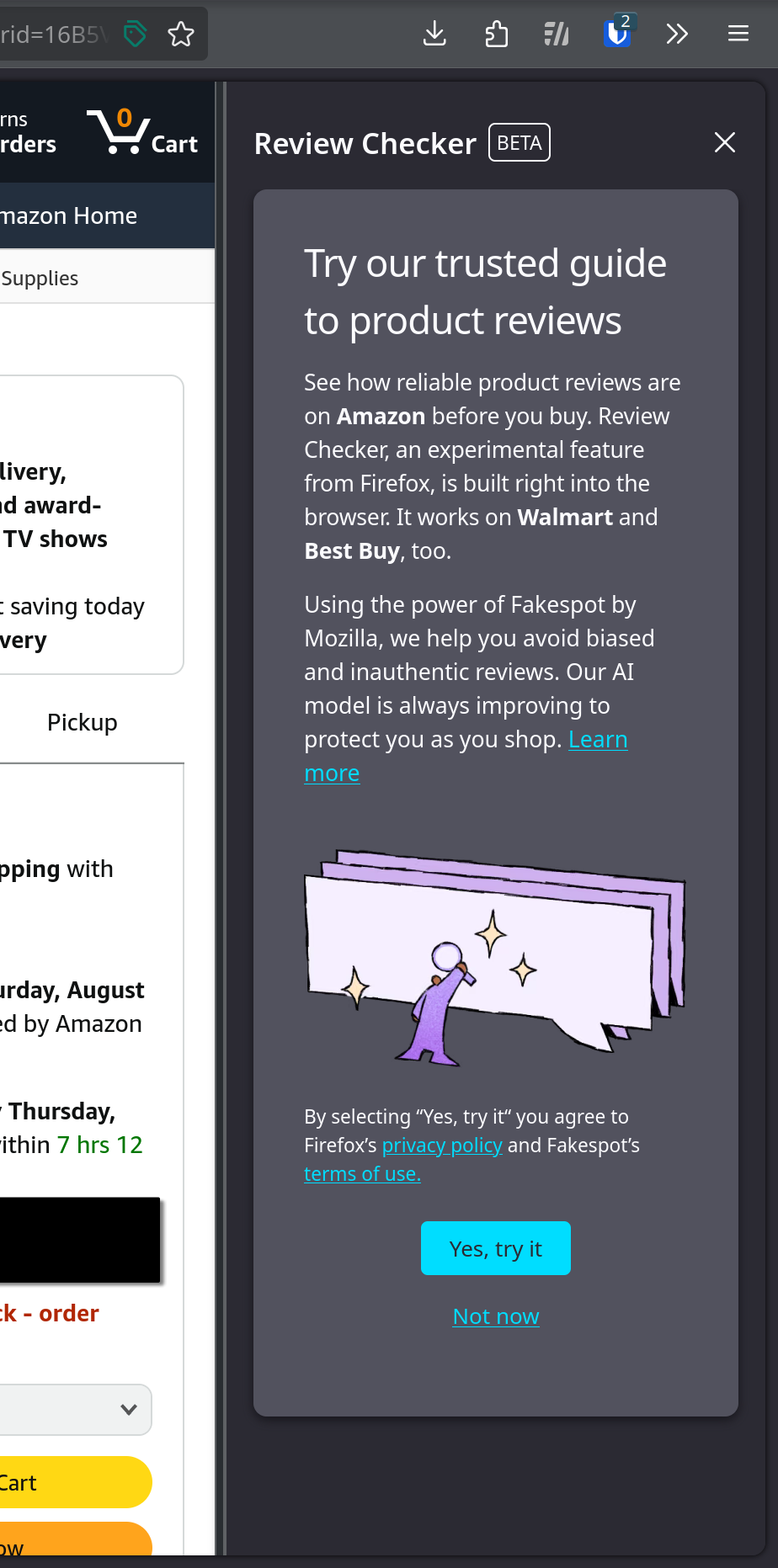Firefox
17154 readers
62 users here now
A place to discuss the news and latest developments on the open-source browser Firefox
founded 4 years ago
MODERATORS
1
2
3
4
5
6
7
8
9
10
11
0
Firefox Sidebar and Vertical tabs: try them out in Nightly Firefox Labs 131
(blog.nightly.mozilla.org)
12
13
14
15
16
17
18
19
20
21
22
23
24
25
view more: next ›