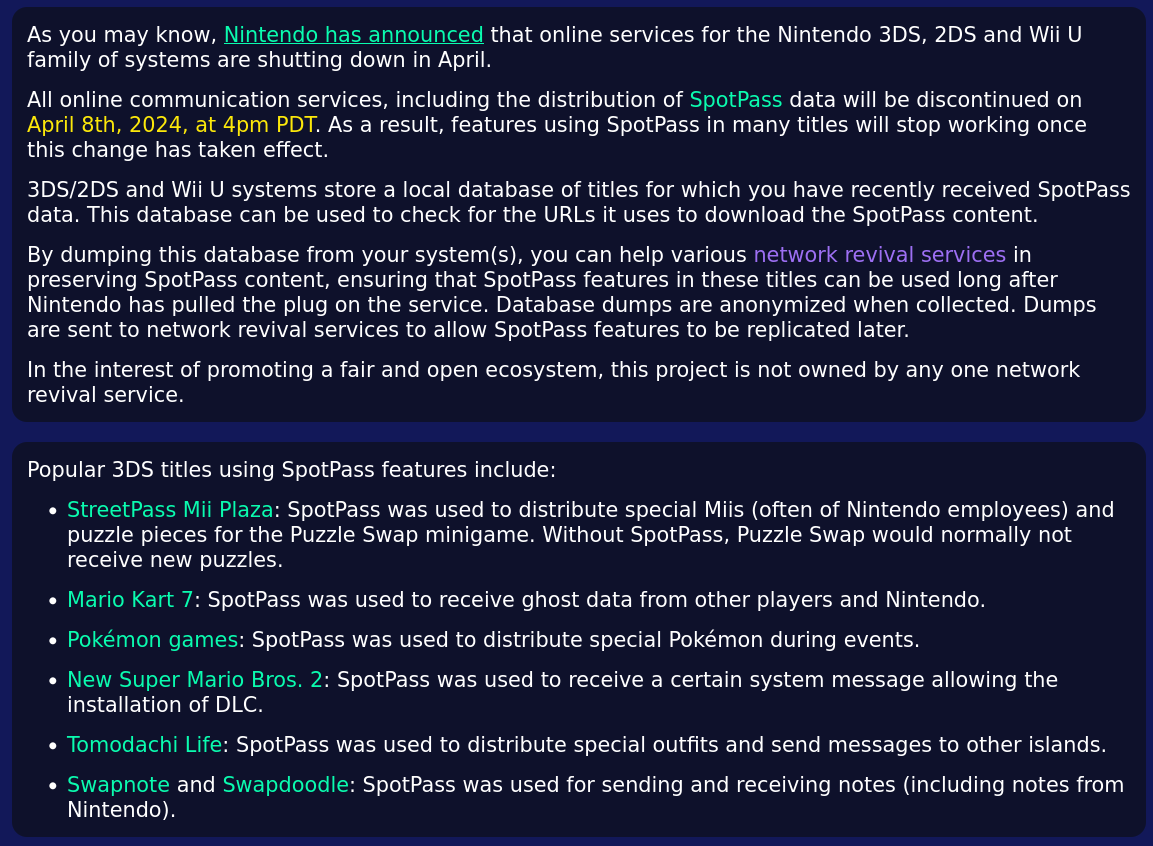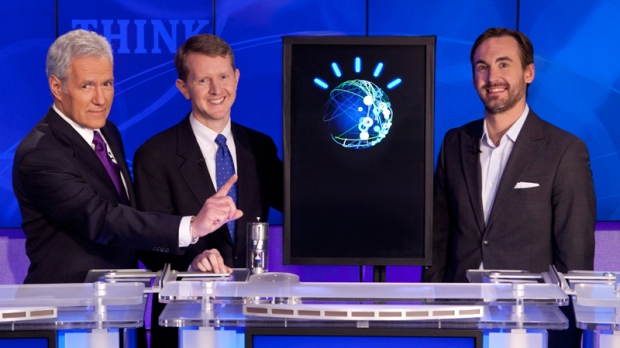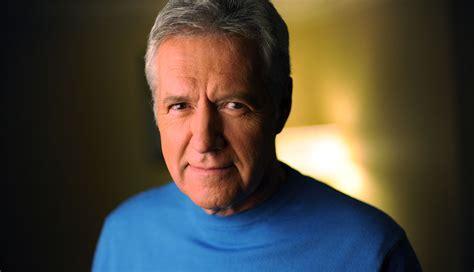Credit: u/No-Refrigerator9154
Opening Notes (important stuff, please read)
This configuration of the Stremio app will allow you to stream movies/TV from most devices, with the exception being IOS devices such as the iPhone and iPad. If you want to stream from those devices, this guide is not for you.
You can use this Stremio configuration to stream movies/TV on most other platforms, including Windows, Mac, Android, FireOS (includes Fire Stick and Fire TV), Linux, AndroidTV, and even the Steam Deck.
However, the Stremio setup guide will require that you use a Windows, Mac, Linux, or Android device. Please don't attempt the setup steps on another device.
Additional information for FireOS (includes Fire Stick and Fire TV) and Linux devices is located below the Stremio setup guide, but you need to go through the Stremio setup guide beforehand with a required device (Refer to previous bullet point).
Stremio Setup Guide
Part 1: Stremio
For Windows/Mac users - Go to https://www.stremio.com/ and download the relevant client for your platform
For Android users - Install Stremio through the Google Play Store: Stremio - Apps on Google Play
Open Stremio and sign up with email or Facebook
Part 2: Real Debrid
Go to https://real-debrid.com/
Sign up
Go to Premium Offers
Choose a package and subscribe. I found that using Amazon Pay as the payment method is the most convenient (if you have an Amazon account)
Part 3: Torrentio
Go to Torrentio Lite - Stremio Addon
Towards the bottom of the page, select the "Debrid Provider" option and select "Real Debrid" from the drop-down menu. This will cause a new text box to appear underneath.
Copy the API key from this link https://real-debrid.com/apitoken and paste it into the "RealDebrid API Key**"** box
In the Debrid Options menu: Check the box "Don't show download to debrid links" and leave the other boxes unchecked.
Click "Install" at the bottom. It should open the Stremio app and prompt you with an "Install Addon" window. Click the green install button at the bottom.
Optional but highly Recommended - In Stremio, click the puzzle piece in the top right to view your addons. Click "My Addons" and uninstall the "WatchHub" addon. It's an eyesore and it clutters your streams list.
Now that you have completed the setup, you may install Stremio on any device of your choice (excluding IOS) and log in to your account to start streaming Movies/TV. Refer to the section below for Stremio installation on FireOS devices (Fire Stick, FireTV).
FireOS devices (Fire Stick, FireTV)
After you have gone through the setup on another device, watch this video on how to install Stremio on your FireOS device https://youtu.be/U1o-scADuIg and then log into your account in the Stremio app. At this point you're good to stream. It will download everything that you just set up and sync your shows across all devices. However, some FireOS devices may not be capable of 4k streaming.
Edit 10/16/2023 - if you are on firestick, make sure to download the Android TV apk from the Stremio downloads section. The youtube video linked above was created before Stremio had an Android TV version. The UI is much improved over the base android UI for use on a smart tv.
Linux
At the time of making this guide, I had issues in the setup process on Linux but I'm pretty sure that was my fault for having weird defaults on my Arch install. You should be able to complete the setup process on Linux without issues and streaming is guaranteed to work. In the case that you run into issues, Just complete the setup steps on a recommended device first, then install and log into the Stremio app on your Linux device.
Additional information
YOU DO NOT NEED A VPN.
Account sharing: You should only share your Stremio account with people who are connected to the same WiFi network as you. If you do not follow this rule, your Real Debrid account may be suspended.
Bugs/Glitches:
Sometimes, an episode of a show or a movie will display "No streams found" even though it should be available. This has only happened to me a handful of times, but the problem will resolve itself eventually.
If the picture is black but the audio is still playing, you should go back and select a stream with a different resolution.
Issue: No streams are appearing at all, or none of them work. Here are the possible explanations:
Your Real Debrid Subscription has expired. Go to Real-Debrid and check your account status.
Real Debrid servers are down/undergoing maintenance. Wait an hour or so, and then try again.
You made a mistake while following the guide. My DMs are open if you can't figure it out. I'll probably try to help.
Credit to u/OnlyTheCruxes for most of this stuff because I kinda just copied their guide and added more detail based on my own personal experience with the setup process (Original guide: Installing Stremino + Torrentio + Real Debird )