this post was submitted on 25 Oct 2023
96 points (99.0% liked)
Unixporn
15128 readers
59 users here now
Unixporn
Submit screenshots of all your *NIX desktops, themes, and nifty configurations, or submit anything else that will make themers happy. Maybe a server running on an Amiga, or a Thinkpad signed by Bjarne Stroustrup? Show the world how pretty your computer can be!
Rules
- Post On-Topic
- No Defaults
- Busy Screenshots
- Use High-Quality Images
- Include a Details Comment
- No NSFW
- No Racism or use of racist terms
founded 5 years ago
MODERATORS
you are viewing a single comment's thread
view the rest of the comments
view the rest of the comments
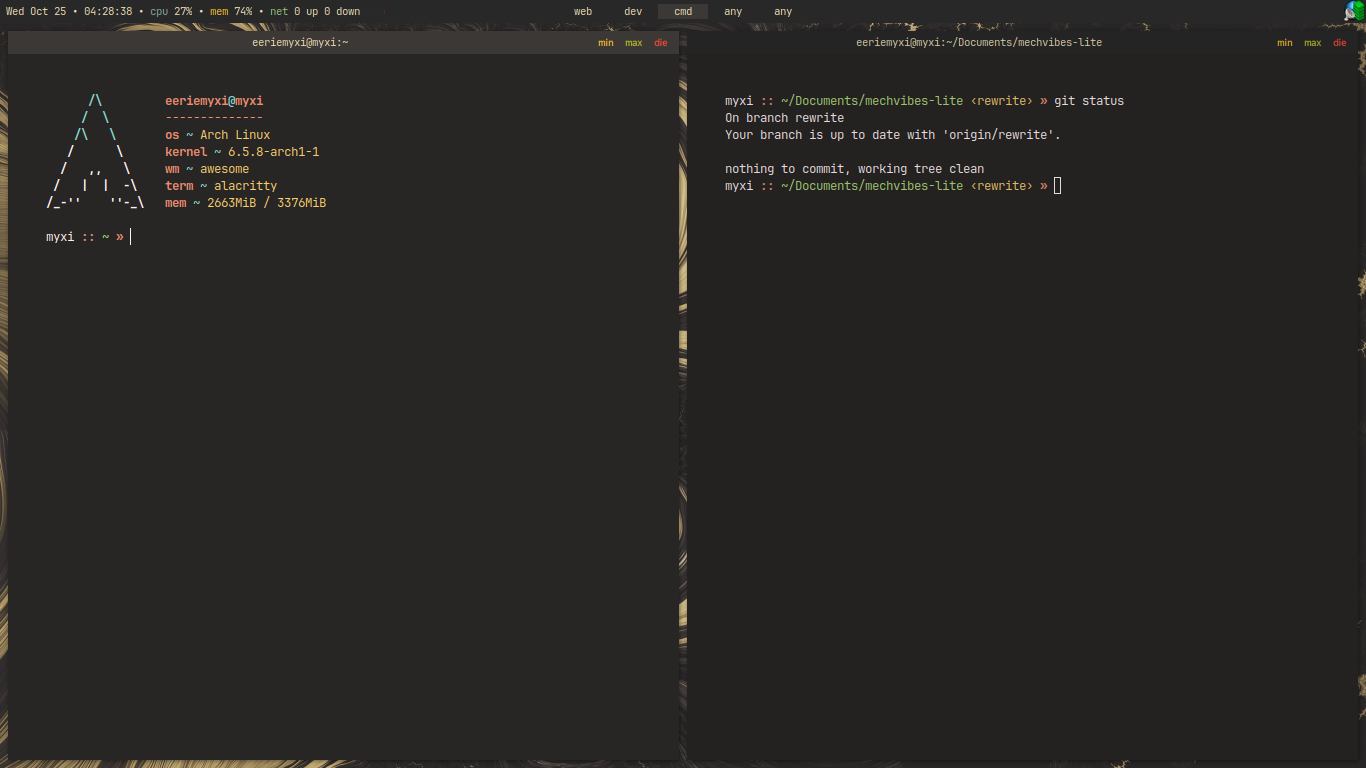


Everyone that's ever used AwesomeWM felt that. I felt that too.
I had to look through the source code of their widgets (like
wibox.widget.textclock,awful.titlebar.widget.maximizedbutton) they use in their default config file to have a grasp of what's happening. Looking through others' dotfiles was more pain because it's not supposed to be looked upon by the beginners, so they cram all they know in a few lines and leave you guessing.Yeah. I found it quite painful, having to go through and find all I needed. The hardest part for me was underlines. I wanted my focused workspace to be underlined. It was very difficult tp figure out and the solution is ultimately a hack, but it works.