this post was submitted on 28 Oct 2023
480 points (95.8% liked)
linuxmemes
20408 readers
961 users here now
I use Arch btw
Sister communities:
- LemmyMemes: Memes
- LemmyShitpost: Anything and everything goes.
- RISA: Star Trek memes and shitposts
Community rules
- Follow the site-wide rules and code of conduct
- Be civil
- Post Linux-related content
- No recent reposts
Please report posts and comments that break these rules!
founded 1 year ago
MODERATORS
you are viewing a single comment's thread
view the rest of the comments
view the rest of the comments
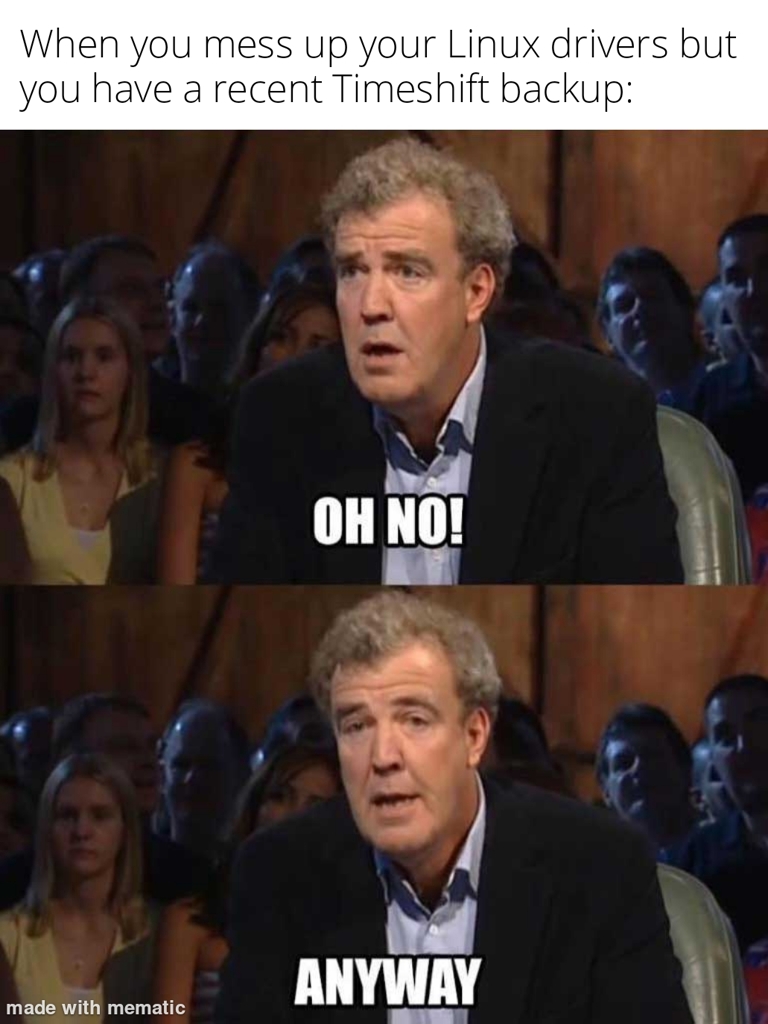
What's a good overview of time shift?
It makes a copy of your entire system automatically (and your home folder if you want it to) so, in the event that you break something and can't/don't want to fix it, you can go back to your most recent back-up from before you messed your system up. I've had to use it a few times because I installed some drivers for my drawing tablet that broke more than they fixed and I didn't want to deal with the pain in the ass of removing them and all of the dependencies they installed.
How is this different than a regular backup? Not salty, just curious.
I believe it's using a feature built-in directly in the filesystem.
I'm just curious if it's possible to browse individual snapshots like in MacOS Time Machine and fetch individual files out.
Now mind you, everything I write might be wrong, I am out of my depth here.
But as I understand a BTRFS snapshot is simply a (subvolume in which you will find) copy of the table that points to the actual files or, rather, blocks on your drive. As long as a table exists that points to a block, this block will persist.
The nature of BTRFS is Copy-on-Write so in your active snapshot, when you modify a file / block, a copy of it is created with the new version, referencing this new block on the filesystem table.
This is why BTRFS snapshots are fast and take little space by themselves, you do not need to actually copy all the data at the moment of creating the backup, rather when the data is modified and only that data.