this post was submitted on 03 Nov 2023
1187 points (97.5% liked)
Programmer Humor
32000 readers
1744 users here now
Post funny things about programming here! (Or just rant about your favourite programming language.)
Rules:
- Posts must be relevant to programming, programmers, or computer science.
- No NSFW content.
- Jokes must be in good taste. No hate speech, bigotry, etc.
founded 5 years ago
MODERATORS
you are viewing a single comment's thread
view the rest of the comments
view the rest of the comments
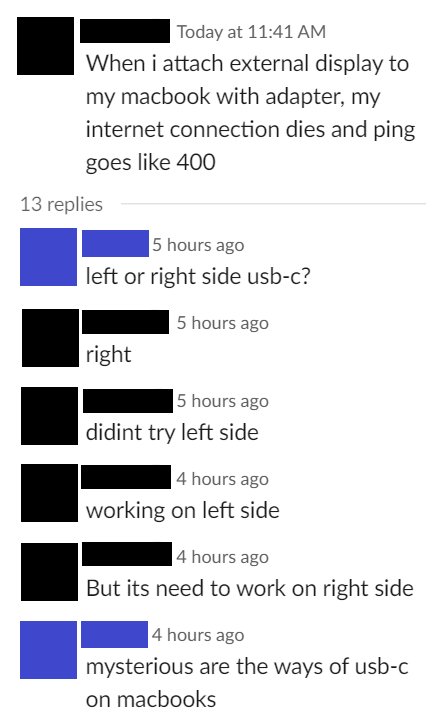
I believe many of the display issues were fixed with the M2. And you don't need brew to install a window manager, although the fact that brew lets you treat it like a linux box is great.
The system configuration is more about what you're used to than anything else. I haven't used Windows in a couple of decades, and I absolutely hate it. Can't even think of going back. The modern version looks like a tablet OS trying to pass as a desktop OS. Give me a Windows machine and the first thing I'll do is wipe it clean and install Ubuntu. But I'm also sure Windows is great for you. So it's what we're used to. Nothing wrong with it.
I have an M2 and it has literally every display issue I've talked about here.
I hate Windows. I have a single Windows machine that I use for a few specific things and then like...5 linux machines. And then the M2.
Ok, you know better. I had heard that the M2 was able to handle more external displays than the M1, but haven't tried it myself as in my current setup I can't even use one external display. Last time I was able to use external displays I had two, but I was using an Intel version.
I loved win XP, but it's been steeply down hill since then, to this unbearable toddler ui. So I'm with you on that one. I've been on *nix for 20+ years now.
Please tell me more.
My new job gave me a Mac. First one I've used ... that has a colour screen, and boy have things (and myself) changed in the interim. I spent the entire first day figuring out what the buttons even do. Am I really expected to use the mouse (well, trackpad) this much? The first port replicator I bought only did one screen, I'm hoping the one now in the mail does better...
I use rectangle for window snapping. It supports basic side snapping, more advanced layouts, and configurable keyboard bindings. It’s open source and you can install it from their website, it’s just a .app. I think I installed it via brew cask but that was just because it’s convenient.
https://github.com/rxhanson/Rectangle
It's rectangle, not in the app store but you can download it like bamboo said.