this post was submitted on 14 Jan 2024
1224 points (98.0% liked)
Programmer Humor
19154 readers
2012 users here now
Welcome to Programmer Humor!
This is a place where you can post jokes, memes, humor, etc. related to programming!
For sharing awful code theres also Programming Horror.
Rules
- Keep content in english
- No advertisements
- Posts must be related to programming or programmer topics
founded 1 year ago
MODERATORS
you are viewing a single comment's thread
view the rest of the comments
view the rest of the comments
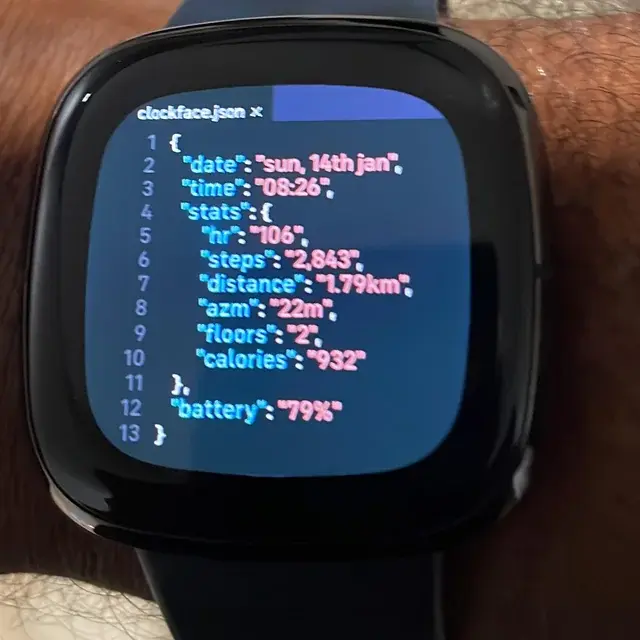
The stopwatch does only work with the screen on, but it also keeps the screen on so it doesn't stop working.
Notifications don't stay there... You can see the last 5 notifications if you swipe down on the main screen.
You can enable the HR monitor and exit the HR app. It will show on the watch face if it supports it. The HR sensor only works if the screen is on so it doesn't drain the battery otherwise. It's not great and takes a while to display the rate.
Idk about the step counter. It's the most useless feature on any smartwatch so I never use it. What does it count as a step? What's the use of counting the steps? You know how you did or didn't walk..
I don't have many other fails. The alarm works great, the flashlight gets daily use and I use it to control the music app on my phone. It does everything I need for an open source device, which is the primary reason I have it.
It shouldn't restart the stopwatch when you want to check the time on your watch, or receive a notification. Also, it was fixed in 2021 pr, rebased a year later, and it's still not accepted.
I meant that they aren't synced with the device they originated from. Also, am I misremembering or did they remove the new notification icon?
Isn't the whole point of a heart rate monitor on a watch to take periodic measurements and record them so you can track your BPM during exercise? It works much better if you wear it on the inside of your arm.
A watch isn't going to exactly count the number of steps you did, but it will tell you how active you were on what days and at what time. That can be useful.
For $75 it's janky as hell
I agree with the stopwatch.
I don't understand your second point.
I checked gadgetbridge, the app I use with the pinetime, and it shows a history of my heart rate and steps and tries to determine if I was "active". Apparently it does keep track of HR intervals, but it only checks my rate when the watch has the screen active (so whenever checking time, notifications,etc) so random intervals rather than fixed.
I think it's reliable though. It does what I want out of it and it's open source, which to me is the main attraction for that price. Idk why they had to make it more expensive for the EU market though. Triple the USD cost, but still. I don't know if there's other smart watches that do more or cost less that are also open source and similarly usable?