this post was submitted on 28 Aug 2023
63 points (98.5% liked)
Linux
47237 readers
3343 users here now
From Wikipedia, the free encyclopedia
Linux is a family of open source Unix-like operating systems based on the Linux kernel, an operating system kernel first released on September 17, 1991 by Linus Torvalds. Linux is typically packaged in a Linux distribution (or distro for short).
Distributions include the Linux kernel and supporting system software and libraries, many of which are provided by the GNU Project. Many Linux distributions use the word "Linux" in their name, but the Free Software Foundation uses the name GNU/Linux to emphasize the importance of GNU software, causing some controversy.
Rules
- Posts must be relevant to operating systems running the Linux kernel. GNU/Linux or otherwise.
- No misinformation
- No NSFW content
- No hate speech, bigotry, etc
Related Communities
Community icon by Alpár-Etele Méder, licensed under CC BY 3.0
founded 5 years ago
MODERATORS
you are viewing a single comment's thread
view the rest of the comments
view the rest of the comments
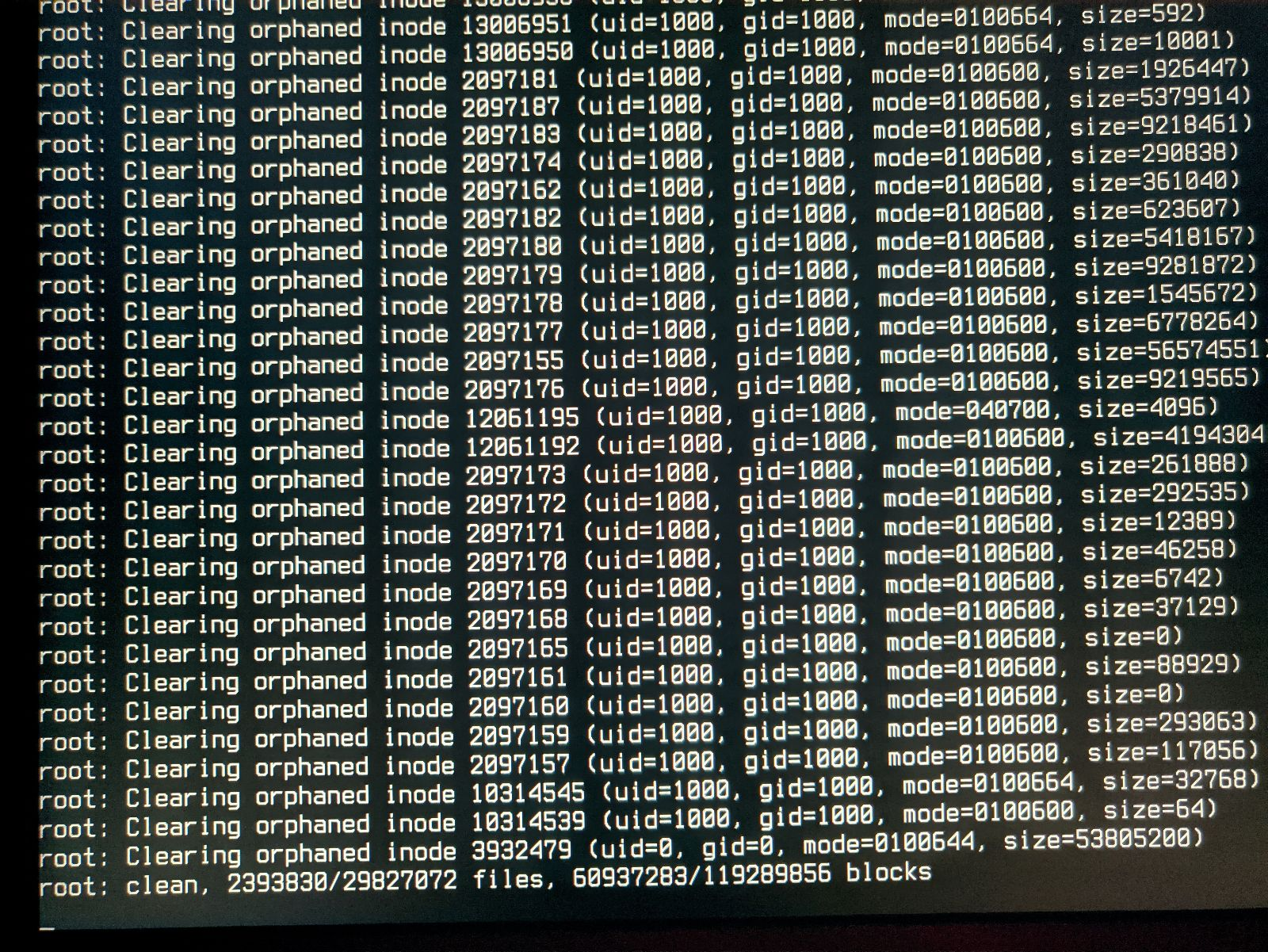
Have you tried booting into recovery mode and perform a
fsckon the drive - using the grub menu? Or you could boot via USB and try the procedure.I am a bit apprehensive about messing with the partition any more than I already have. A delay on a weekly boot isn't so much of an issue but wanted to make sure this wasn't something thats waiting to fail.
At least until I backup all my data I'll try above over the weekend when I would have time to reinstall if I mess it up.
Running
fsckis a harmless and actually pretty useful operation, esp if you boot using a USB stick.But yes, never hurts to have backups - easier said than done 😂