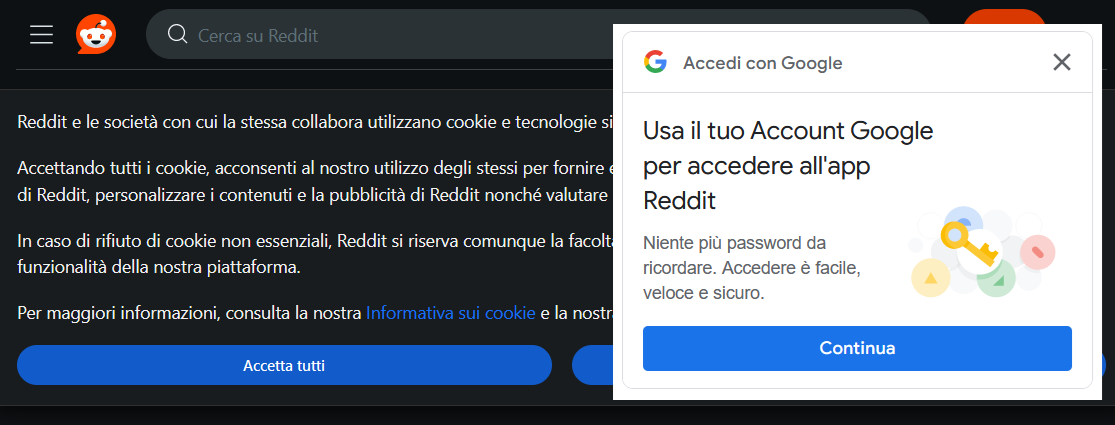Privacy
A place to discuss privacy and freedom in the digital world.
Privacy has become a very important issue in modern society, with companies and governments constantly abusing their power, more and more people are waking up to the importance of digital privacy.
In this community everyone is welcome to post links and discuss topics related to privacy.
Some Rules
- Posting a link to a website containing tracking isn't great, if contents of the website are behind a paywall maybe copy them into the post
- Don't promote proprietary software
- Try to keep things on topic
- If you have a question, please try searching for previous discussions, maybe it has already been answered
- Reposts are fine, but should have at least a couple of weeks in between so that the post can reach a new audience
- Be nice :)
Related communities
Chat rooms
-
[Matrix/Element]Dead
much thanks to @gary_host_laptop for the logo design :)
Worth noting, this isn't really a Google thing. It's something other websites do to allow you to login with various other credentials: Facebook, Google, Amazon -- Twitter used to be common. It's just that Google is obnoxious because when say Reddit allows you to login with your Google account, the login widget Google uses is an obnoxious pop-up.
It Is a Google thing. It's a script that Google gives to third party to promote logging in with their account, and it can access Google cookies, so it can get populated with your name and email (which is absurd as some other malicious js on the same page could parse the HTML to extract the personal data of the user without consent)
If you're logged in, there's a setting buried in the Google account (really buried, very difficult to find) which hides this nag.
Set your language to English: you'll get the nag in English.
🥁🪘🥁
Sorry...
Seriously though, install Ublock Origin and block as many Google domains as possible. In Reddit, to get rid of that particular nag, block accounts.google.com and google.com.
Alternatively, don't do Reddit.
Alternatively, don't do Reddit.
"Cpt. Obvious move" detected. I like it.
Old reddit redirect or popup off could probably work as well (both are exentions on firefox).