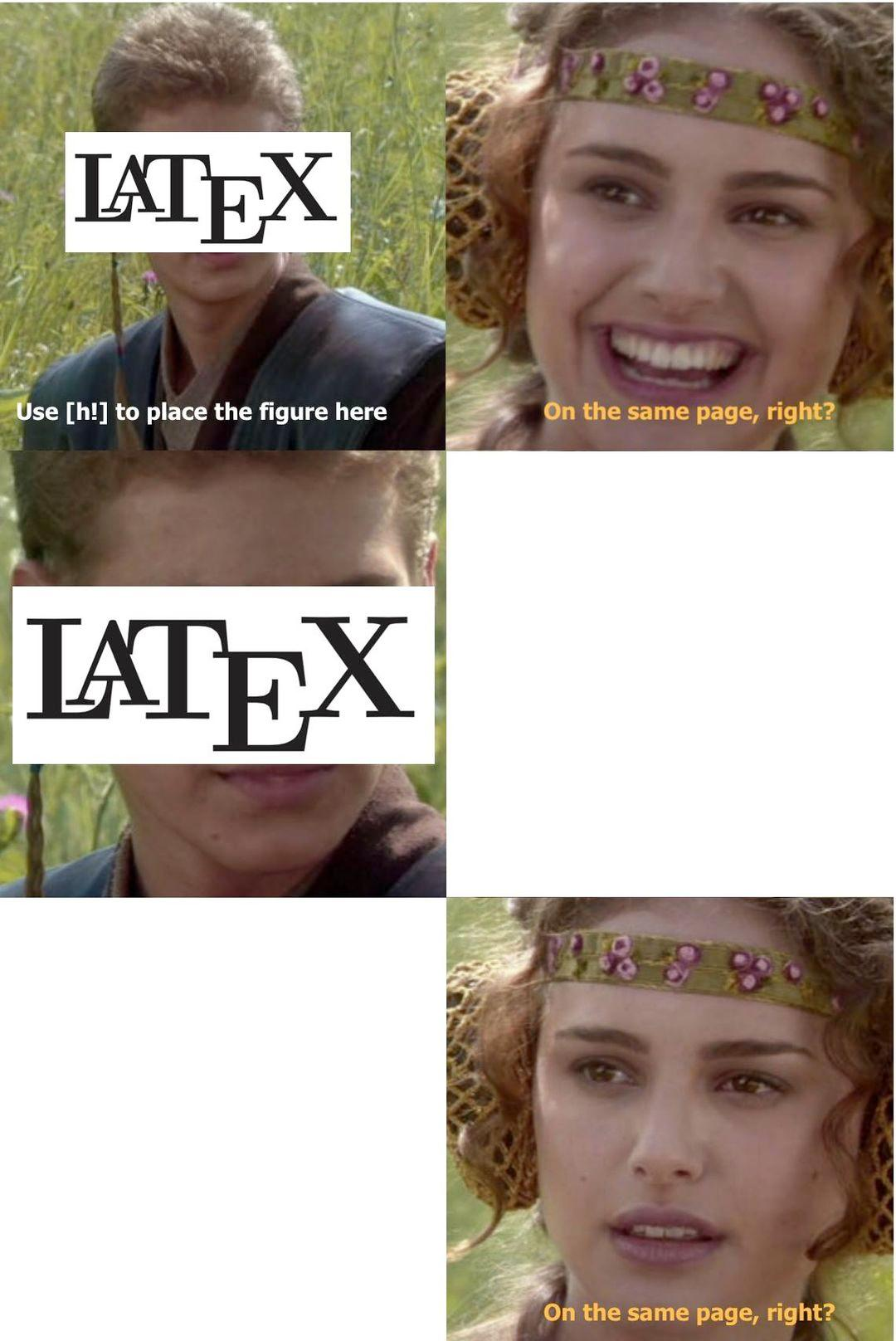I find the H option (from the float package iirc) to work much better than h! for my needs. The picture will still end up on the next page if it doesn't fit in the current one, but it won't fill the rest of the page with the text I wanted after the picture and mess everything up
Science Memes
Welcome to c/science_memes @ Mander.xyz!
A place for majestic STEMLORD peacocking, as well as memes about the realities of working in a lab.
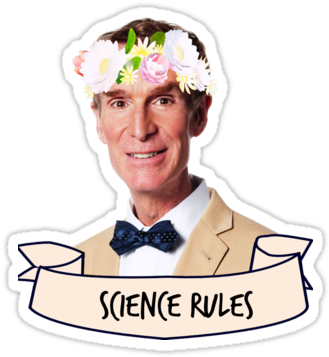
Rules
- Don't throw mud. Behave like an intellectual and remember the human.
- Keep it rooted (on topic).
- No spam.
- Infographics welcome, get schooled.
Research Committee
Other Mander Communities
Science and Research
Biology and Life Sciences
- [email protected]
- [email protected]
- [email protected]
- [email protected]
- [email protected]
- [email protected]
- [email protected]
- [email protected]
- [email protected]
- [email protected]
- [email protected]
- [email protected]
- [email protected]
- [email protected]
- [email protected]
- [email protected]
- [email protected]
- [email protected]
- [email protected]
- [email protected]
- [email protected]
- [email protected]
- [email protected]
- [email protected]
- !reptiles and [email protected]
Physical Sciences
- [email protected]
- [email protected]
- [email protected]
- [email protected]
- [email protected]
- [email protected]
- [email protected]
- [email protected]
- [email protected]
Humanities and Social Sciences
Practical and Applied Sciences
- !exercise-and [email protected]
- [email protected]
- !self [email protected]
- [email protected]
- [email protected]
- [email protected]
Memes
Miscellaneous
Thesis flashbacks
Make sure to use the “important” modifier, the “Yes Really” modifier, and adjust character by character until you realize you’re missing yet another modifier 🙃
H
Is it worse than ms word in that regard?
It by default places them more intelligently than word. This frustrates people that want it to be placed where they want it.
Word doesn't place images intelligently, but it makes it easier to move images for novice users. This makes word simpler and may initially seem better. However, if your document gets large and has more content added. Word can alter the locations of images erratically and you may find yourself constantly fixing them. If you understand how latex works and accept it methods, it can be a whole lot less stressful when working on larger documents.
I have no experience with latex but I would argue that if you're proficient in using word you can set up even a large document effectively. Most people just don't bother. But things like page break, as a basic example, exist.
This isn't to say that word is better than latex, again I have no experience with the latter, but word in 2023 is better than it's reputation imo.
First, many people don't know how to use WYSIWYG word processing programs, you'revery right about that!
Second, both systems have overlapping use cases which makes it difficult to differentiate between "technically better" and "better in my opinion", i.e. objectively vs. subjectively.
Finally, use what tool you're nist comfortable with. But you may want to invest time to get more comfortable with another tool, if your current one isn't suitable for your job.
PS: things I do repeatedly, I do best in LaTeX. Because for other things I've already forgotten how to do them and have to re-learn them each time, which might be more time consuming than using other tools (or just Markdown with LaTeX support hehe)
Sure you can make it work, for example large mixed documents I have worked on have a section break - new page right before the diagram that each has which takes 20 - 100% of a page. What looks good as a right aligned image with text to the left is fine in that scenario, but if the break is deleted the format becomes terrible
No. It is frustrating though. But you can make harder overrides than 'h!' to override and place images ontop of stuff or where you want.
Or just don't use a figure or table environment. Those are what specify it as a float. If you really must have that image or table at some specific location, just do a center environment with a captionof from the caption package.
This latex "annoyance" is unwarranted as figure/table environments are specifically telling latex that this location doesn't need to be precisely here and please place it somewhere that will look better. The problem is that when people google "how to make a figure in latex" they see a result done this way and don't know that figure/table is not required.
No way it's worse in this regard. LaTeX places figures and tables in floating environments, which are fairly "smart" most of the time. Figure placement in MS is just painful by comparison.
The best use of this meme format in years.
I asked my physics professor if it was even worth learning latex if I don't want to pursue physics and he told me not to because it would consume so much time. On the bright side, the documents would look very well formated.
I don't fully agree with Latex being time consuming. It may be, at the beginning, but after then it avoids you a lot of annoyances that come with WYSIWYG editors.
I rather prefer latex over word, but I'm a programmer and I like fiddling with things to make it work properly. It's not just for scientific papers, any pdf file can benefit from latex even if it's only for the proffessional look.
Physics professor here. I tell my students that i will give them unlimited help and assistance if they want to learn latex. I find that most students prefer latex once they get the hang of it.
I'm incredibly biased though. There is rarely a situation that I would prefer to use word over latex.
My prof told me it's a huge learning curve. At first I'll be very confused and slow at it.
Yeah there's definitely a learning curve. A little coding experience makes the task easier. I typically give my students a template that they put their own text into that includes a peer-reviewed journal format and an example equation, table, and figure.
There's still the "not so short introduction to latex" out there that helped me learn the basics back in the day.