It does, but since I used Plasma 5 before, there are some old files scattered around in my home folder.
Berny23
Thanks, I will try that.
I did install it via package manager back when I used this distro and it worked well, but some weeks after, I switched distros to Kubuntu. Now I'm using Arch btw. with latest KDE Plasma (I recommend this).
Windows XP on a laptop. Then Windows 7 on a new laptop. After that, Windows 10 and Windows 11 on desktop and another new laptop.
Tried Debian on my laptop. Later, switched completely to Linux Mint on desktop. Distro-hopped to Kubuntu (KDE Plasma). Wanted to get Plasma 6 immediately after release, so I installed EndeavourOS on my desktop and laptop.
Now switched to pure Arch Linux on my desktop PC, didn't boot Windows on any of my private PCs for months (no dual boot, only GPU passthrough VM).
Here is a comment I made in another thread:
For pirated games, I recommend Bottles installed as a flatpak. That's because it has a per-game toggle for sandboxing the app, not giving it access to your complete home folder and optionally no network access or audio output.
Even when using trusted sources, you can never be safe enough. Bottles with sandboxing will at least protect your files from crypto trojans and prevent you from becoming part of a botnet. It should not have any impact on performance.
Remember to put all installer files anywhere inside the prefix folder, otherwise sandboxing denies access to them. After creating an empty game entry in Bottles, check the 3 dots menu for the option to open it in your file explorer.
For pirated games, I recommend Bottles installed as a flatpak. That's because it has a per-game toggle for sandboxing the app, not giving it access to your complete home folder and optionally no network access or audio output.
Even when using trusted sources, you can never be safe enough. Bottles with sandboxing will at least protect your files from crypto trojans and prevent you from becoming part of a botnet. It should not have any impact on performance.
I hope that too, this is by far the best player I have tried on Linux.
Whoa, that's a lot of comments. Thanks for your suggestions, guys. I will think about this.
Just an update, I successfully switched my whole user data to EndeavourOS and installed almost everything I have used before. Works nice and smooth with KDE Plasma 6 in Wayland (although an NVIDIA downgrade to 535 is required for gaming until the latest driver is fixed).

(I disabled the Polonium tiling for the screenshot.)
Thanks for the hints, great list! :) I'm a software developer and Ubuntu/Windows sysadmin, so reading wikis, writing shell script and tinkering with the OS is nothing new to me.
On my private Medion laptop, I even got vanilla Arch installed the hard way by following the guide on the wiki (without install script). I took a picture back then while I was creating partitions and the filesystem:
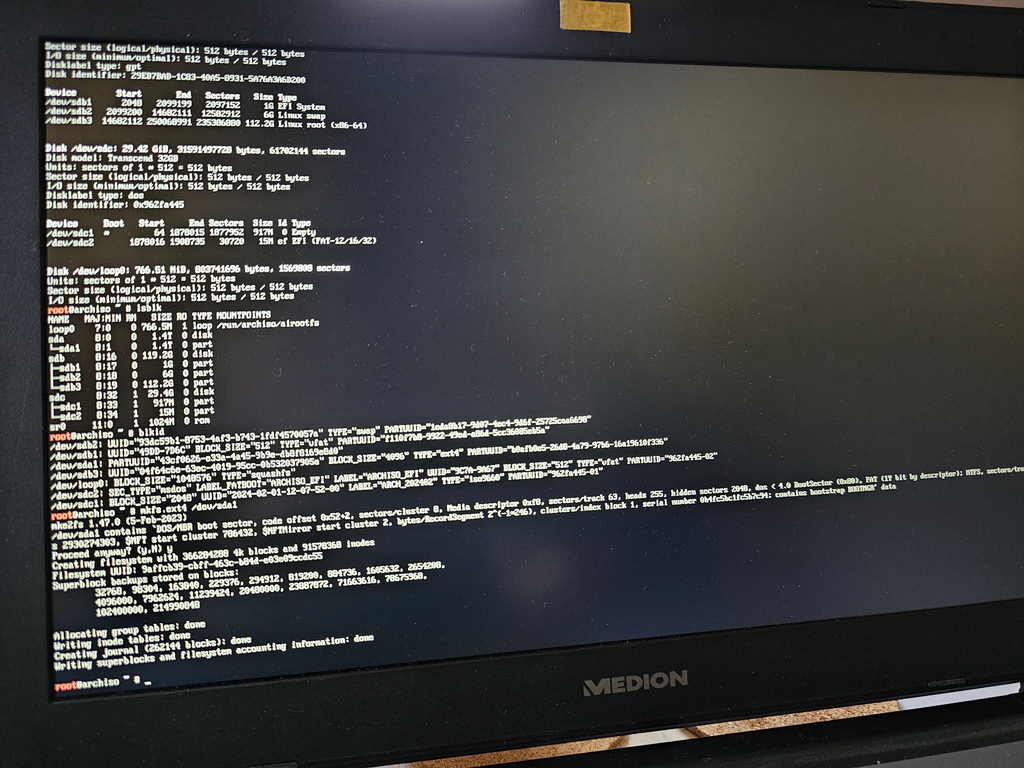
I did this as a challenge for myself and to try hyprland. Didn't have the time to fully customize the setup, so I chose EndeavouOS as it provides a good base.

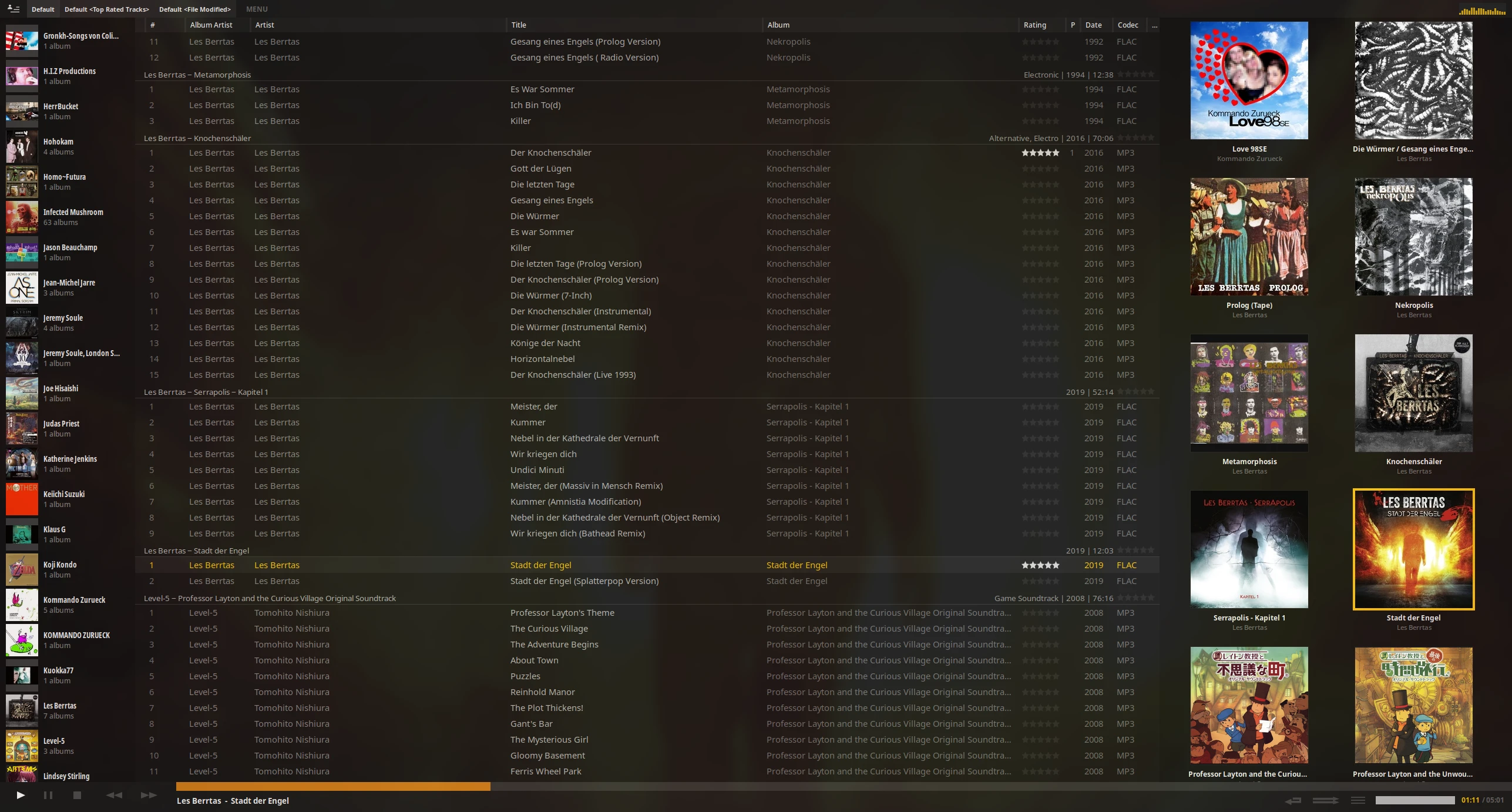


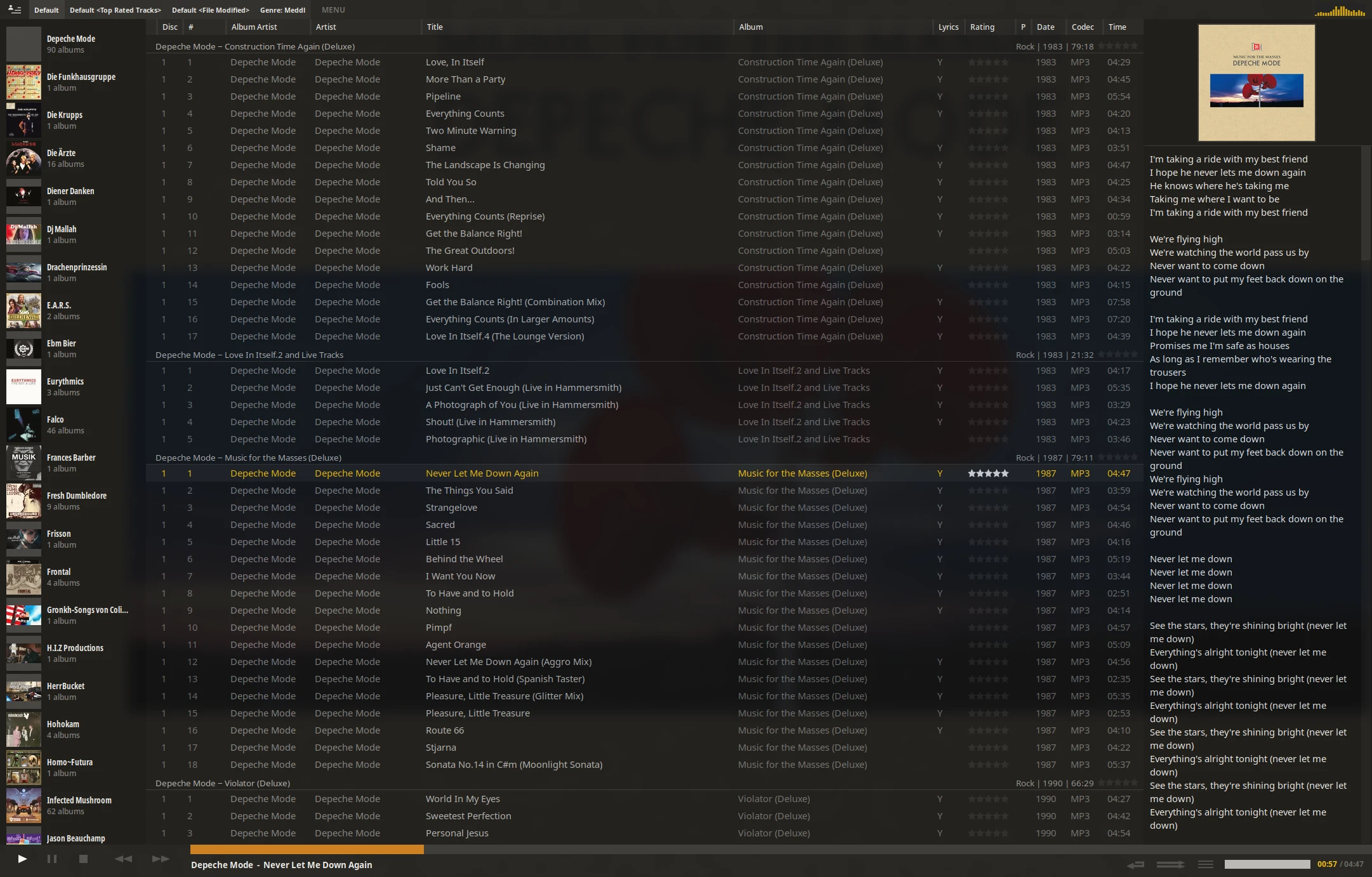
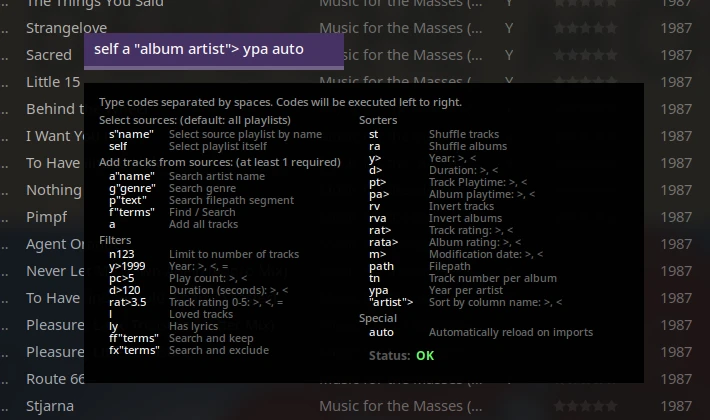

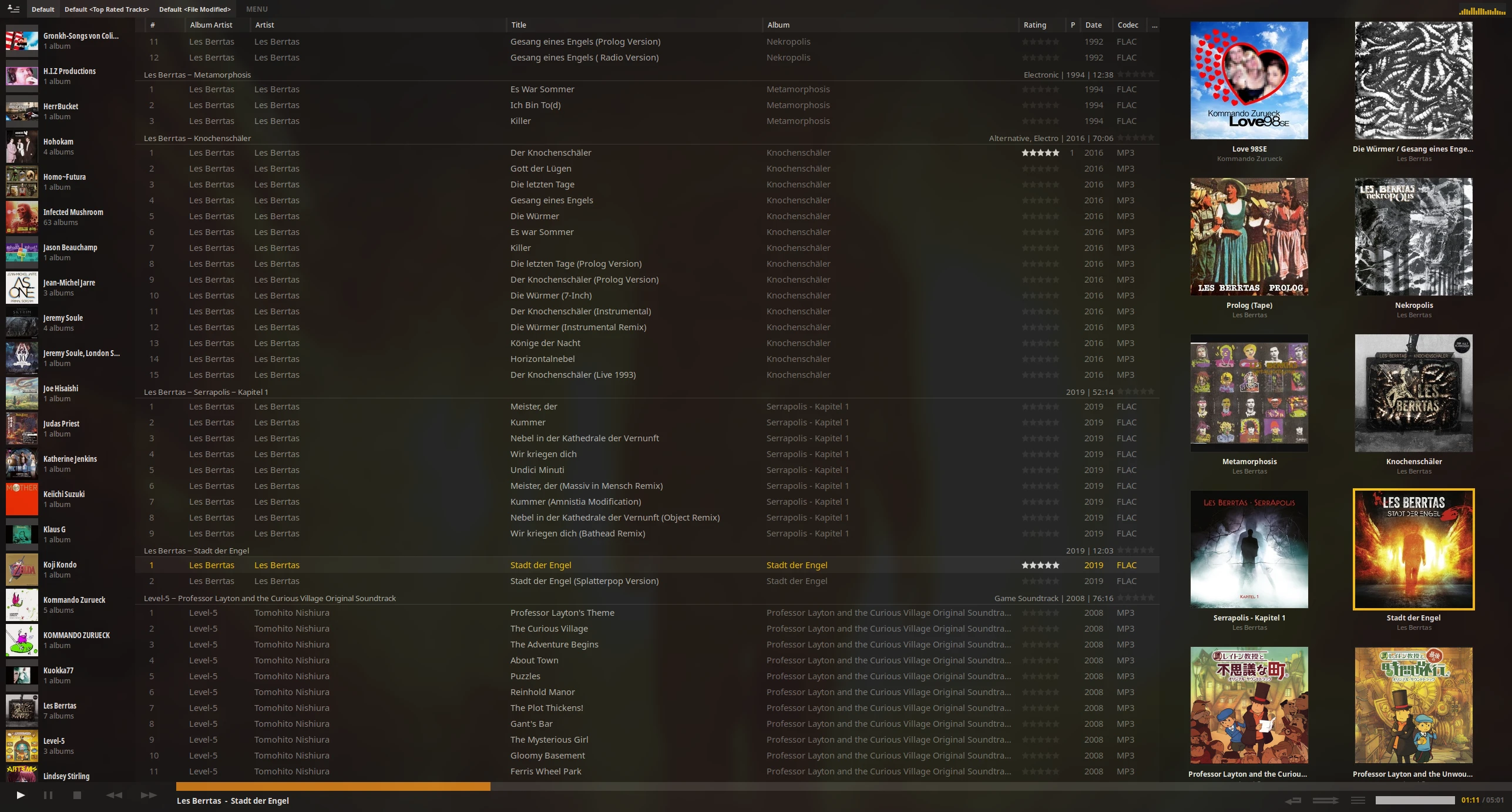
All seems well after a reboot. I was asleep the last few hours. ;)