I’m not really into PC gaming, but the more gaming possibilities you have on Linux, the better it’ll be👍
Dariusmiles2123
I’m also going to buy some Linux stickers soon, but I want the money to be used to support Linux, so just some printshop is out of question.
I love seeing these screenshots of old Linux distributions as it makes me realize how much things have improved.
I’m just a consumer but I really appreciate the work everyone has done and I ain’t going back to Windows anymore.
10 years is clearly not enough. I’d say 20 years but I clearly don’t know how much work is involved.
I also clearly think that preserving the history of technology isn’t given enough importance with games disappearing, OS’s being not useable anymore and stuff like this.
But Linux is clearly the good student here.
I have a Surface Go 1 with 8gb running Fedora Workstation. It has a typecover and it spends most of its time linked to a monitor through the USB-C port. It charges this way and can also send data to the monitor which is used as an USB hub.
As I’m never using it only as a tablet, I can’t give you more informations about the touchscreen functionalities.
It’s a really interesting article about something we might not think about.
It’d be interesting also to try to see how much money they can save by using a lower bitrate or saving energy by using less servers.
It’s a lot of things we take for granted when we’re just watching a show and you don’t think about all the work behind it.
Okay then I guess I'll just backup my home folder on kDrive (my cloud service) and then just remember which programs are installed since the automatic listing of programs seems a bit too complicated for me. Thanks for the help!
I forgot to say that I’m using Linux (Fedora 40). If you think it wouldn’t work, do you know another program which would?
My data is stored on the cloud, but I wouldn’t want to go through the hassle of setting everything up again if I move to another computer (extensions, mail, calendar, installed programs and settings).
Okay thanks for the answer 🙏
As you seem to know a lot about Clonezilla, I’m allowing myself to ask you something.
Would Clonezilla work for doing a backup and reinstalling it on a completely different device?
I’ve already used it to backup and restore on the same device. I also tried to install my Surface Go device backup on an old Acer Computer but it failed to boot afterwards. I’m not sure if it’s because of the surface specific kernel or because it doesn’t work from one computer to another.
Would you know that?
Thanks I’ll check it out👍
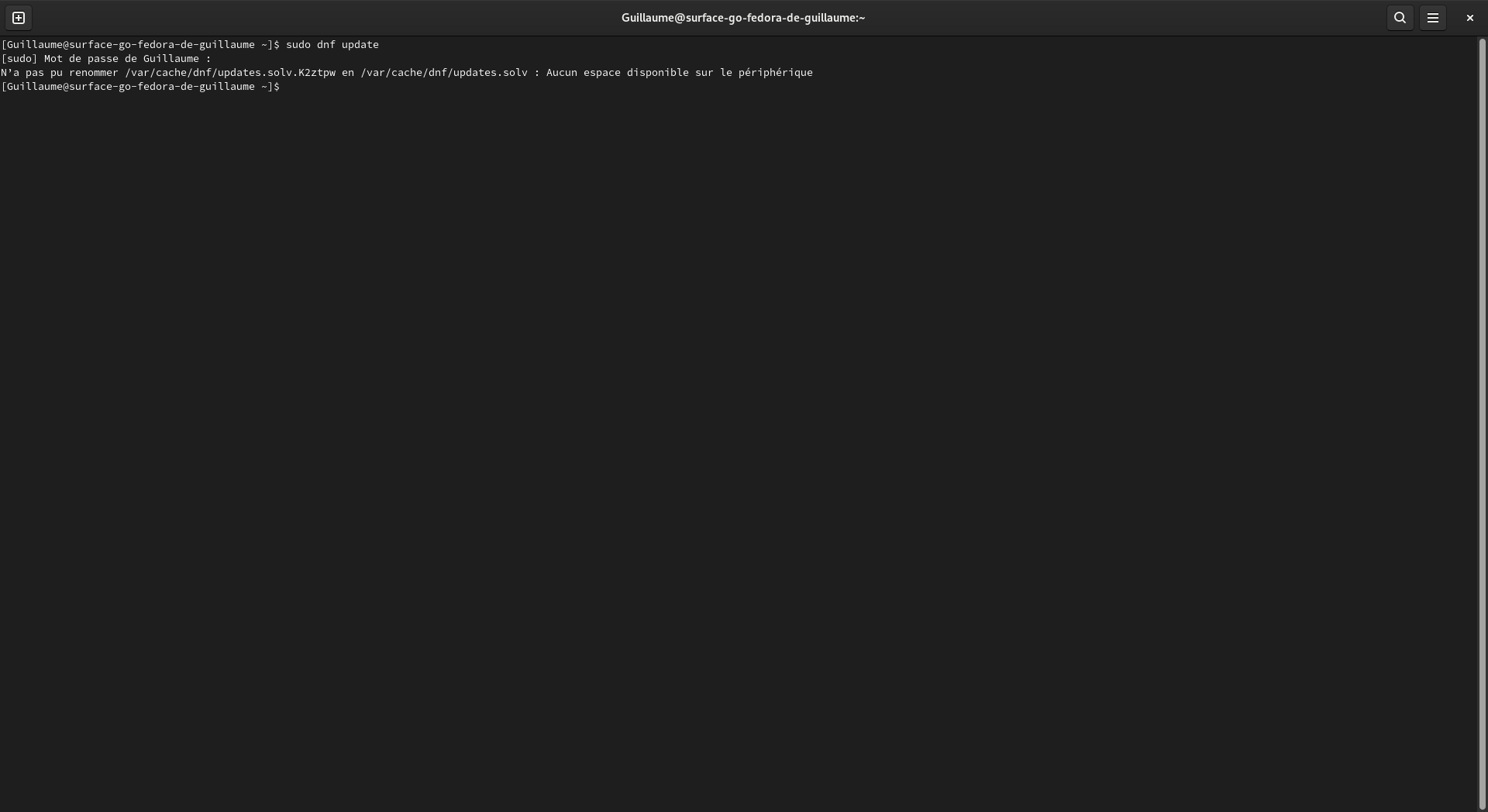


Sometimes making an iThing (iPhone) work with another iThing (Fiancée ´s Apple TV) isn’t as easy as it should. Streaming the nba app from my phone to the Apple TV was a nightmare a few years ago. Now I just use my PlayStation as the nba is hostile to Linux even in a browser.
So, taking into account the fact that Linux is free and works on almost any hardware, I can only congratulate the people making Linux possible.