I'd make a little test run if i were you.
Add something via Jellyseer, take a note on what exact release it grabbed and stop the download and remove the whole job. Then add it via *arr again but don't do a interactive search. Let it do it's thing and take a note what exact release it grabs. If it takes the same release it did when using jellyseer, then you know somethings not good with your *arr profile here. Because jellyseer basically just prompts *arr to automatically search for something.
Interactive search is a manual process. If *arr's automatical search result is bad, there are ways to finetune it. Though i don't use *arr with torrents so i don't know exactly where / how.
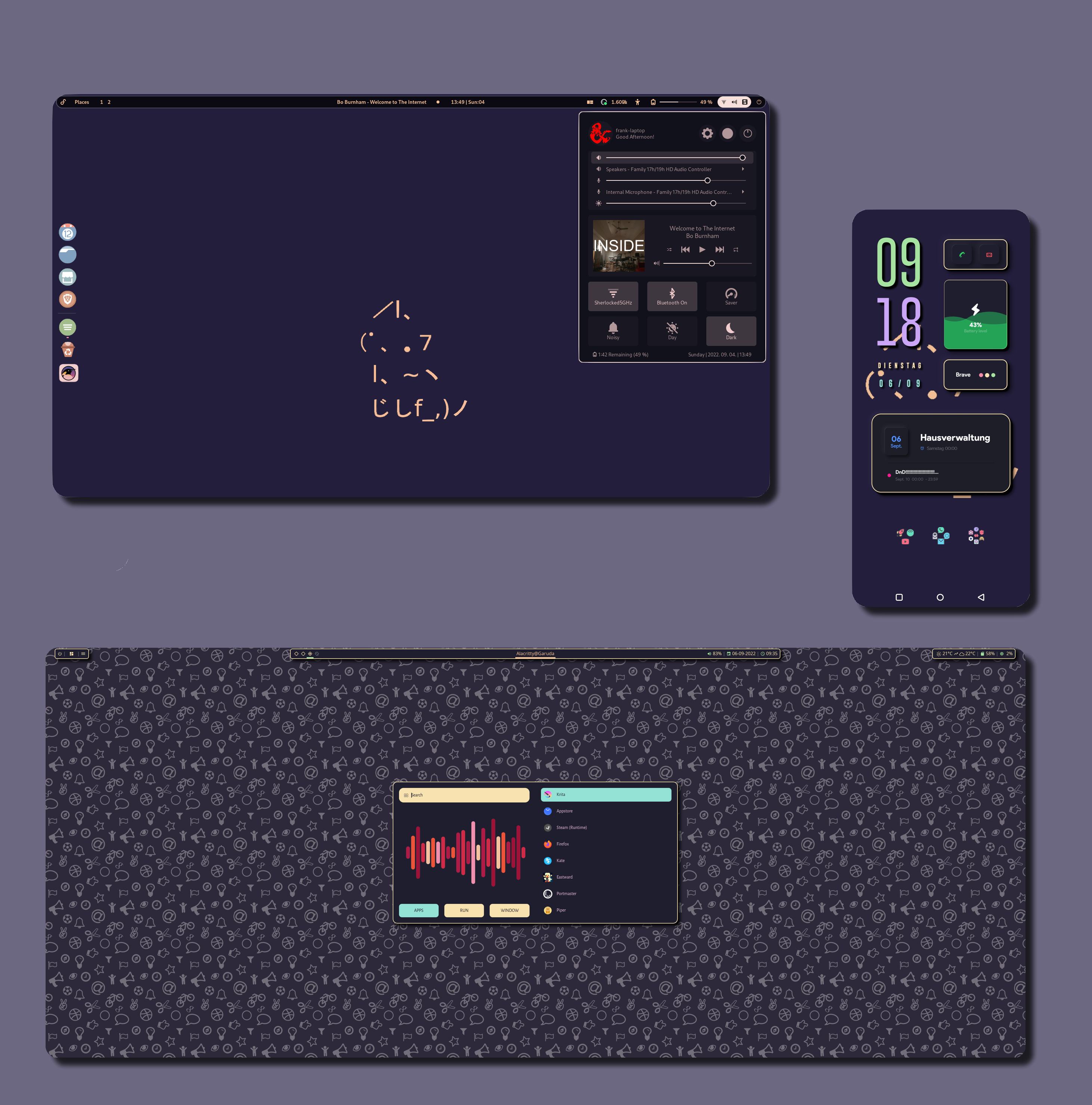

usenet was used before the world wide web really took on. Nowadays it's mainly used to host & download movies, shows, games, etc. etc. It's basically like one of those direct download hosts where you simply download a file. So unlike torrent it is NOT peer to peer and you don't have to hope someone still seeds it.
But unlike direct downloaders the whole system is split into two parts. You have your "Usenet Providers" which are the host servers where all the files are stored. You cannot interact with those files directly however. They are all encrypted and fragmented and completely randomly named. What you need to actually download those files are Indexers. Those are sites like Drunkenslug, nzbgeek, etc. They will provide you with tiny little "textfiles" that contain a list of decryption keys and a list of filenames corresponding on the host server.
You then put those "textfiles" into a usenet download program, here i used SABnzbd, and it will take this list + keys, go to the usenet provider and starts to download those random files. After that it will unpack them, put them all together and ét voilá you have your fully assembled media file.
Most usenet providers are incredibly fast and can match your gigabit internet if you have it. The one i use for example goes up to 950Mbit/s. That combined with the fact that the files are either there or not, but nothing in between like it could be on torrent is a really really reliable and fast way to download stuff.