I'm not planning on putting information on my laptop that I don't have to. Speed for a bit of security sounds good. I'll look into ecryptfs. And also into boot time, lots of you are screaming at me that it's a fast laptop. what how
UnRelatedBurner
I bought it used, so I'm interested in your last point. I've reinstalled it - first thing I did. Do SSDs slow down overtime? And there is a linux command to fix that? Sound crazy, can you elaborate?
Oh, I think I'll wipe my laptop, and do it live. What I wanted to ask was how do I know if it's working?
Are the detectors part for real or were you just kidding? 😲
they got your back, why are you suprised?
Others also said systemd-homed. And it looks promising, I'll try it, but honestly I have no idea how to test it? From another user? From a liveboot usb?
Detectors say that you are human, you use multiple languages, and you are a moderator, but it feels like a 101 AI response. It's horrible that we're living in an era where you need to be careful about this. You were probably trying to format it nice, but I've only read this phrasing from AI.
But thanks for the answer, the home folder would probably be best. I don't want to think about it after setting it up. All my downloads and docs are there. I also feel like the whole filesystem would take forever for me to unlock/boot.
Sounds perfect. I'll need more sources to understand what it's doing and how to config it. Thanks!
Is your idea to do the easier decrypt on boot, and optimize the boot times?
I could probably do that, but someone else said that there is a decrypt on hibernate, seems better.
okay I got my homework, I'll read on these.
It does give me a result so I do have "aes". How can I use it?
We're talking an Intel i5-8350U. it has 16GBs of ram and 500GB of SSD.
If you're so good at maths, can you tell me how a cord devide the radius? Or something to that extent. I know the chord's lenght, and the minor segment's height. Now to modell this I probly need a cylinder and cut the major segment off, but to get the right size I need the r. Don't I? Am I going insane?
edit: lmao google IS my friend 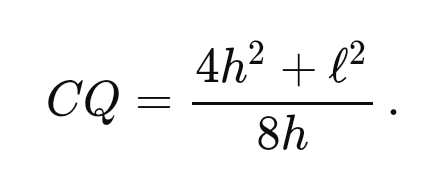
 I'm using KDE's default system monitor, but here's Btop as well:
I'm using KDE's default system monitor, but here's Btop as well: 



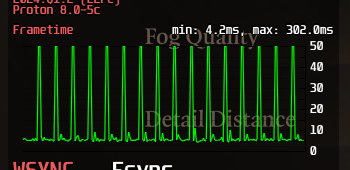
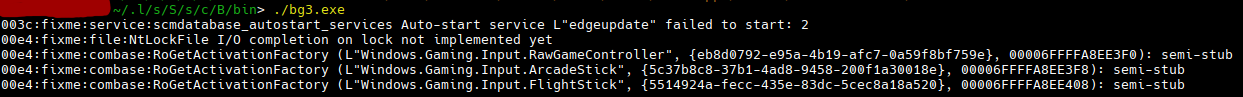
Sadly, they patched the spoon exploit.