The problem is that games don't run at all or require major effort to run without issues.
A major cause for that is the distro - when it comes to gaming, the distro makes a huge difference as I outlined previously. The second major cause is the flavor of Wine you chose (Proton-GE is the best, not sure what you used). The third major cause is checking whether or not the games are even compatible in the first place (via ProtonDB, Reddit etc) - you should do this BEFORE you recommend Linux to a gamer.
In saying all that, I've no idea about pirated stuff though, you're on your own on that one - Valve and the Wine developers obviously don't test against pirated copies, and you won't get much support from the community either.
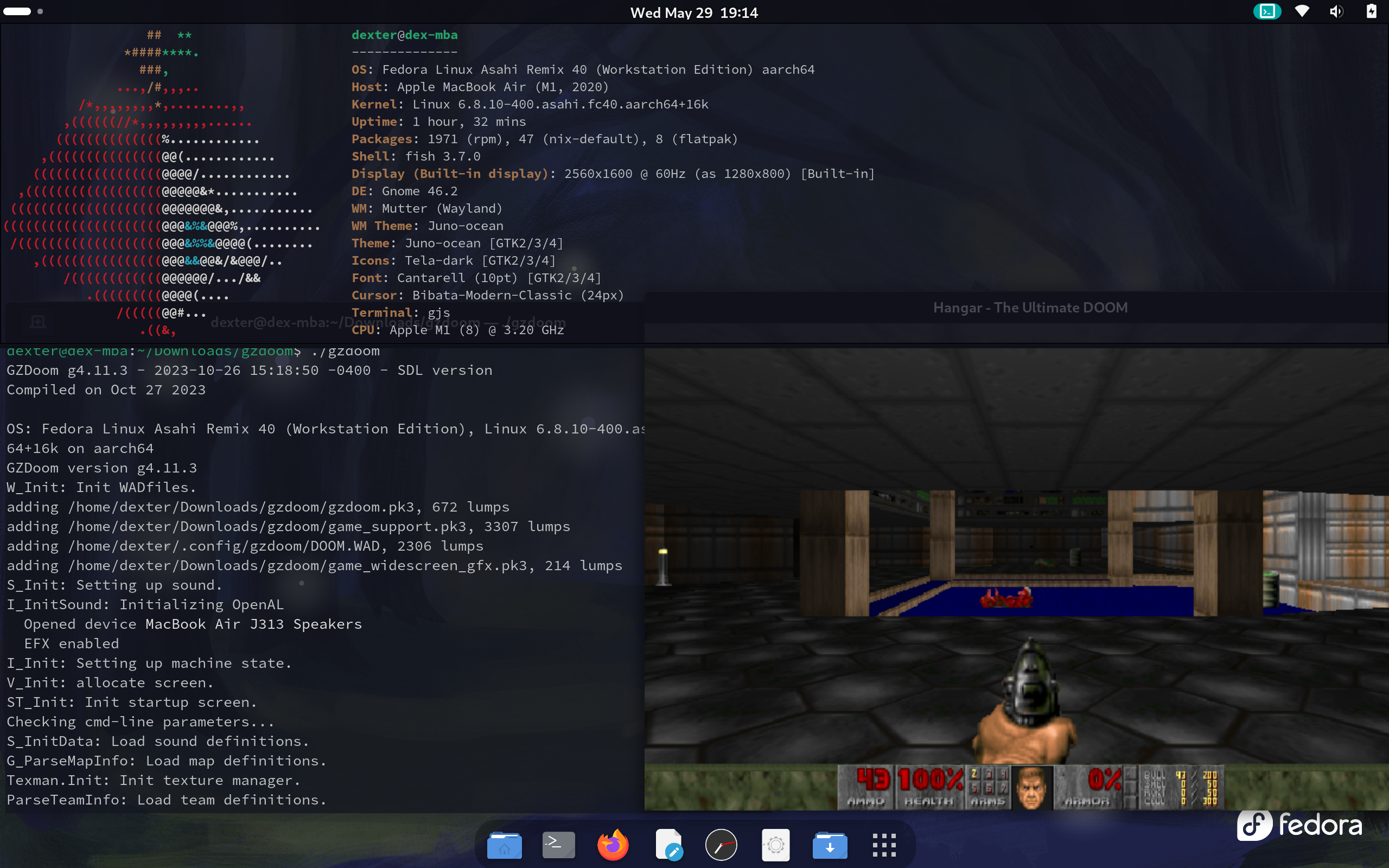
You should still have the previous package in your cache right? If so, extract that and the current package, and then compare the two folders to see what's changed -
meldis a good tool for that.