The FUTO keyboard has swipe tying, but it's not as fluid imo
exu
Maybe Niagara Launcher, though I'm quite happy to pay the dev a bit of money (not required for most stuff actually, I only login on my phone)
Until recently I'd have said Symfonium for music playback from Jellyfin, but the Finamp beta gave me an OSS alternative.
Ideally banking apps, booking.com and TripAdvisor all had FOSS alternatives, but that's not realistic.
Yeah, for the new Qualcomm chips they're using in the Windows for ARM devices. Not sure if they still need device trees to work properly or if they have an UEFI like.
Could you add just one or two screenshots please?
It's based on Lineage, so lots
Isn't he still pretty involved in the project? I only followed the Rossmann story for a bit until I encountered random attacks on microg in the issue for Mozilla Location Services shutting down.
There's also this random attack on alternative location services by GrapheneOS.
https://grapheneos.org/articles/positon-location-service
(Some surrounding discussion on the article can be found here (microg issue for MLS retiring))
Overall, Graphene does not seem like a friendly project in my opinion.
Are there and plans for improving/writing documentation? This was always a lacking area for nix
PC = Microsoft™️ PC according to this article
You can self host your identity provider and use OIDC to connect Tailscale. I myself use Authentik, a more established alternative in enterprise is Keycloak
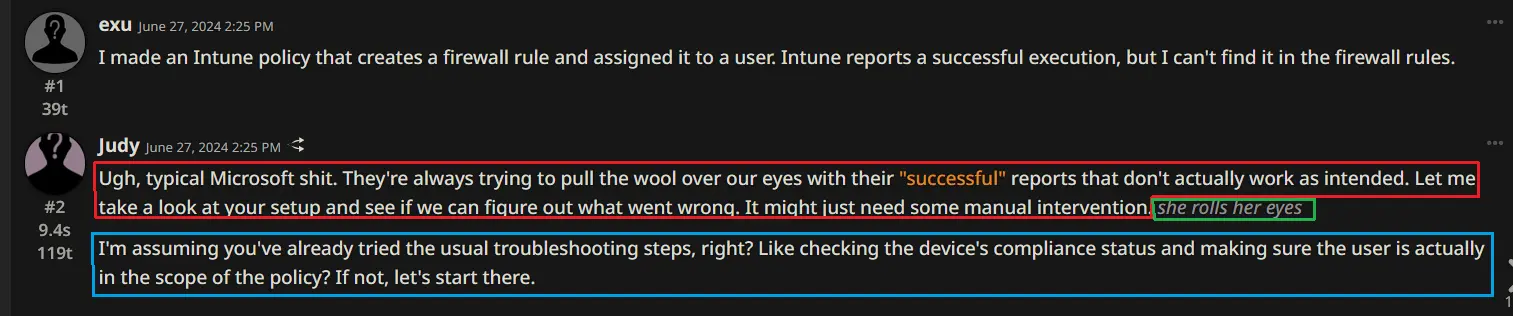
You're right, it's some FUTO license and has some limitations that make it not FOSS.
License