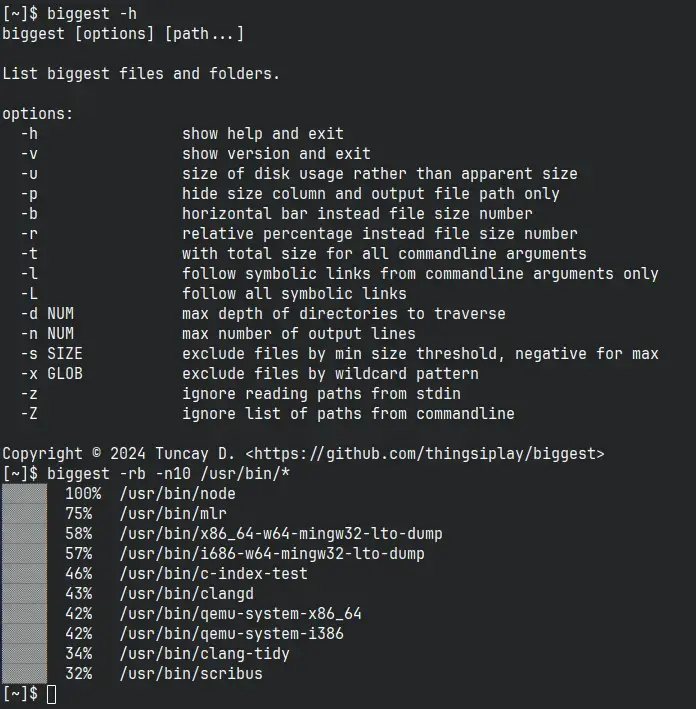thingsiplay
Doctor Who.
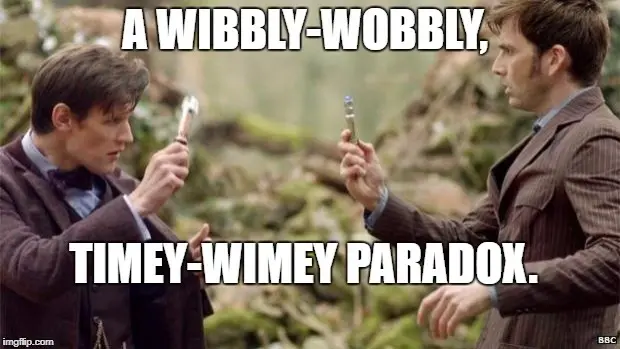
No I didn't, until this post.
Exactly (referring to more complicated), you are right about the architecture. The PS3 is that complicated, not even Sony themselves have a working emulator for their catalog of games in Playstation monthly subscriptions. Sony emulates PS1 and 2, and PS3 is only streaming and PS4 games are directly compatible with PS5. That's because PS4 and 5 are similar in the architecture and basically a PC (obviously there is more to it, but CPU is similar).
And that's why the most advanced PS4 emulator, ChadPS4 ... I mean ShadPS4 (the community makes jokes and calls it Chad), doesn't actually emulate the CPU entirely! Because its similar to a PC CPU, it can use lot of instructions directly. There are other PS4 emulators who try to emulate it entirely, like a traditional emulator.
As for PS3, it is still not in a state like PS2 emulator. Some games work fine and I can play lot of them in full speed without major or any issues. It's under heavy development still. Some games still are totally unplayable. And depending on how heavy a game is, it can be really demanding on the current modern PCs (I know its a vague statement, its hard to make exact statement for situations like these). I think its still a few years away from how the PS2 performs right now. And then the question if anyone wants to port the emulator to a different architecture... phew!
Playstation 2 is already solid, that's for sure. Since my new PC from last year, I am also able to emulate Playstation 3 (some claim even the Steam Deck is capable of doing so, but I'm not sure how good). And PSP emulator runs on most computers nowadays. We even enter in emulating a Playstation 4, but off course this is in early stages at the moment.
So yeah, there is lot of Playstation food for the coming years for you. :D Its really exciting. I still need to figure out PS Vita, and didn't get into it yet. The original Playstation is still my biggest Sony love I have and probably right behind my favorite console, the SNES.
Romhacks are also huge part of why I love the emulation scene. If you allow me to plug an article I wrote, with lot of Romhacks and Mods for NES as a recommendation. There is so much cool stuff out there: https://thingsiplay.game.blog/2023/02/18/nes-mods-and-romhacks-collection/
Someone even ported the original NES Super Mario Bros to SNES, and then modified that to add in a Super Mario Maker style editor; on the SNES! I can't link it here if you are interested, unfortunately I only know a prepatched ROM source for it. And that is not something this community / place allows to link.
I do emulation since early 2000s (since I have a PC) and its one of the best things not only in gaming, but in computing and technology in general!
If you are new to emulation, then I recommend to use standalone emulators first. There are emulators for single systems, like Snes9x for SNES and others are multi-system emulators, like Mesen or Ares that can play many console systems.
Following is a bit more advanced:
- RetroArch: My favorite is RetroArch, but that is not recommended if you are just new to emulation and want a simple emulator to access a few games without configuring too much.
- MAME and FinalBurn: Arcade emulation with MAME in example can also be tedious, because that works a bit different than a normal console emulator.
- DOSBox: PC emulators for old systems can play old DOS games, but you need to have an understanding how DOS works in order to be able to use it correctly. Because some games require setups in DOS and such. You can also install old Windows versions like Win98 to play Windows games. But you really need to install and handle Windows like a real operating system, and install each game as well.
Resources:
pcloud
I'm not much of a Cloud Drive user, but experimented with pcloud. It has a CLI tool and the ability to show up in the local filesystem, so you can browse through with your graphical filemanager: https://www.pcloud.com/download-free-online-cloud-file-storage.html
Free Tier
I only used the Free Tier without time limitation. Just logged in to the web client in browser to see if my files are still there, and I still have my files uploaded 2 years ago. I think Free Tier starts with 1 GB of free space and you can unlock more and more if you do some tasks like installing the CLI tool and such (I have 5 GB of space without time limtations). And the files are stored in European servers; not sure if I had a choice at account creation time or if this is tied to the location where I am.
If you want more space, you can either pay annually or a one time payment for lifetime access (500gb for 200 Euros, 2 TB for 400 Euros...).
Okay, but you can just pick a few games that look interesting there. It's not different than random people recommending random stuff here.
- SEGA AGES Thunder Force IV
- Tengai
- Samurai Aces
- ESP Ra. De. Psi
- Mushihimesama
- Espgaluda II
- Deathsmiles I & II
- DoDonPachi Resurrection
- Dodonpachi DaiOuJou Blissful Death Re:Incarnation
These are pretty good, either from my personal experience or from reading lot of recommendations through forums and friends. The best Shmups on the Switch are mostly ports of existing older games. I'm not sure if you play on another platform too, I just read you have a Switch. I played on emulators on my PC and on Steam, there are a few more games I am not sure if they exist on Switch.
https://www.nintendolife.com/guides/best-nintendo-switch-shmups has a 5 pages full of recommendations. Scroll down the list just before the comments, to see the list of pages you can open.
The OP does not talk about speedrun and challenges. The one guy in the comments just changed the discussion topic. And even if so, Speedrunning and exploiting glitches has nothing to do with playing the game as intended or the experience of the game. And yes off course speedrunning ruin the experience of the game, as it is not playing the game as intended (unless it is specifically a speedrun game, but that is an exception and not our topic). That is a whole another topic and has nothing to do with our discussion and has nothing to do with the initial OP topic.
The OP asks what games to play on easy and which games he recommends, and I told him what I recommend or when I do not recommend playing them. It doesn't make sense to you, because you are conflicting different issues with the topic. Speedrun is not our discussion (that guy just started talking about it).
Mind you, the point the OP brought was to use easy mode because he does not like or find the combat engaging. Therefore he does not want to play the combat (and by extension the game as it is intended). How can you guys read and interpret all kind of nonsense and start flaming?
We weren't talking about speed-running or challenges. And I made clear its not the only way to play a game, but for people who don't want to play the game as intended. Its a totally different and degraded experience, because the game is designed in a certain way. Therefore I do not recommend using easy mode... unless (and I made that clear before too) game is unfair or badly designed or if you don't want to play the game anyway, and just enjoy cut scenes.
I'm not attacking you or judging you, I try to protect the worse experience for from you and encourage to actually learn to play the game. If you don't wan to play the game like that, then maybe easy mode is for you. Or play another game. It's not my choice its yours, I don't take your choice away!
I'm just expressing my opinion and give recommendations. Do what you want, its your experience that is ruined, not mine. Geez people need to calm down, its a discussion. No need to get personally attacked.